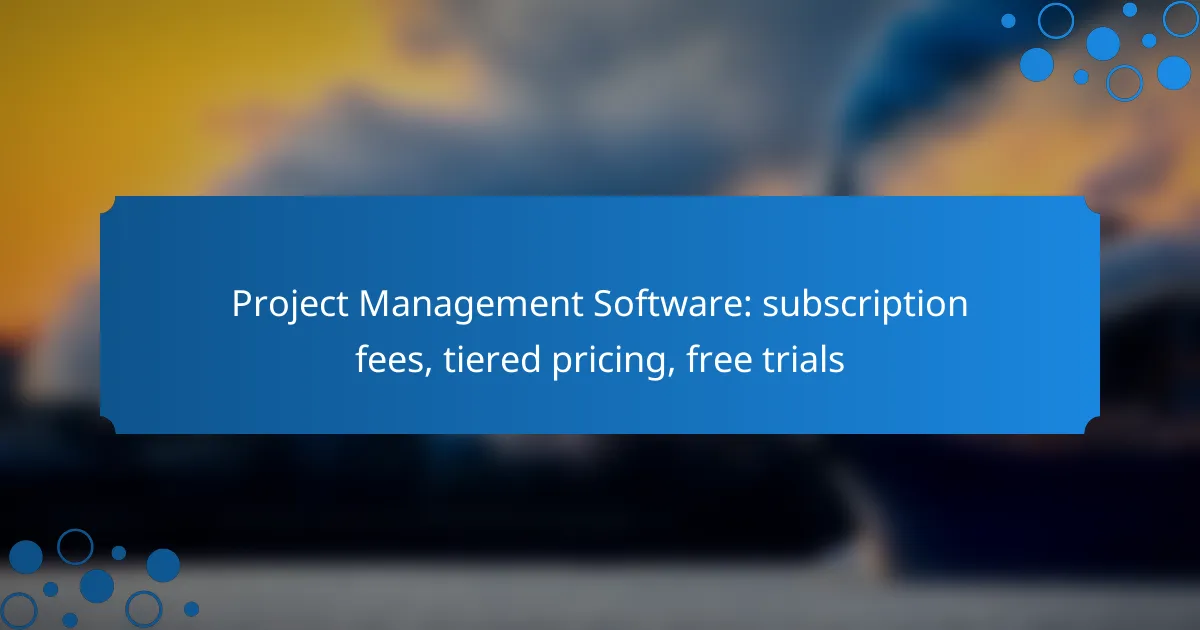Project management software in New Zealand offers a variety of subscription fees that reflect the features and user tiers available. With options ranging from free plans to premium subscriptions costing several hundred NZD per month, organizations can choose a pricing model that suits their size and needs. Many tools also provide tiered pricing, ensuring that users can access essential features or advanced functionalities based on their requirements. Additionally, free trials are commonly available, allowing teams to evaluate the software before making a financial commitment.
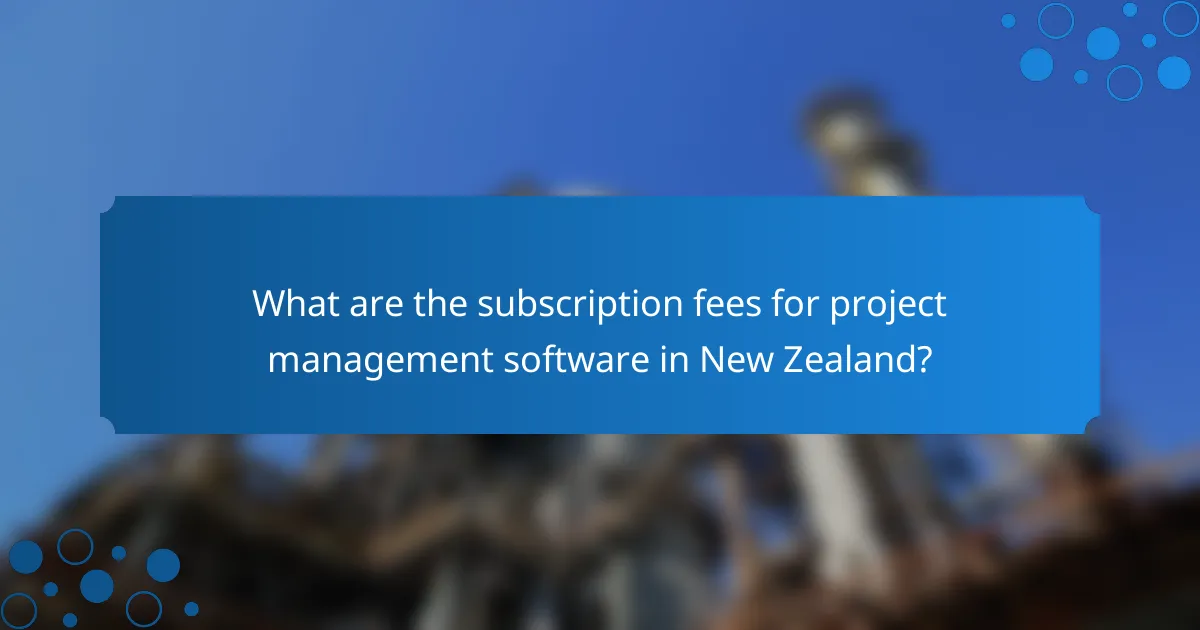
What are the subscription fees for project management software in New Zealand?
Subscription fees for project management software in New Zealand vary widely based on features and user tiers. Generally, prices can range from free plans with limited functionality to premium subscriptions costing several hundred NZD per month for larger teams or advanced features.
Asana subscription fees
Asana offers several pricing tiers, including a free version with basic features. Paid plans start at around NZD 15 per user per month for the Premium plan, which includes advanced features like timeline views and reporting. The Business plan costs approximately NZD 30 per user per month, adding features like portfolios and workload management.
Trello subscription fees
Trello’s pricing structure includes a free tier that allows for basic project management with limited integrations. The Business Class plan is priced at about NZD 15 per user per month, providing enhanced features such as automation and advanced checklists. For larger organizations, the Enterprise plan is available, with pricing that varies based on specific needs and user count.
Monday.com subscription fees
Monday.com offers a free trial but no permanent free tier. Paid plans start at around NZD 10 per user per month for the Basic plan, which includes essential project management tools. The Standard plan, priced at approximately NZD 16 per user per month, adds features like timeline views and calendar integrations, while the Pro plan costs about NZD 24 per user per month, offering advanced analytics and automation capabilities.
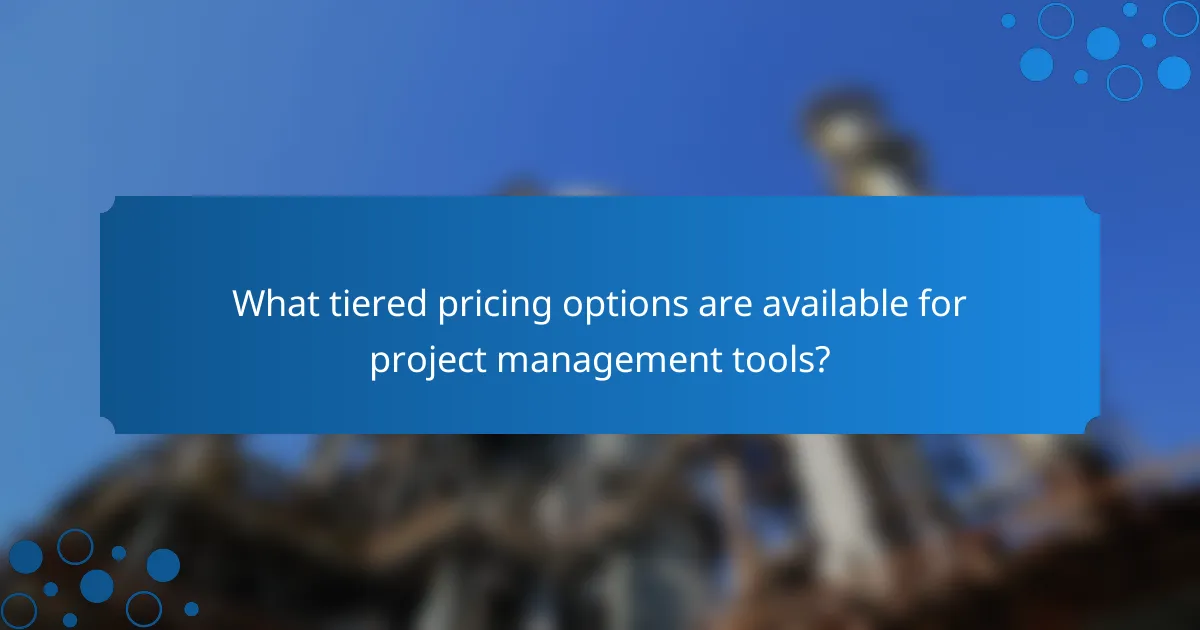
What tiered pricing options are available for project management tools?
Project management tools typically offer tiered pricing options that cater to different user needs and organizational sizes. These tiers often range from basic plans with essential features to premium and enterprise levels that include advanced functionalities and support.
Base tier features comparison
The base tier of project management software usually includes fundamental features such as task management, basic reporting, and team collaboration tools. Users can expect functionalities like to-do lists, file sharing, and calendar integration, which are suitable for small teams or individual projects.
For example, many base tiers are priced between $5 to $15 per user per month. This level is ideal for startups or small businesses looking to manage projects without extensive overhead costs.
Premium tier benefits
The premium tier often includes additional features such as advanced reporting, time tracking, and integrations with other software tools. This tier is designed for growing teams that require more sophisticated project management capabilities.
Premium plans typically range from $15 to $30 per user per month and may offer benefits like priority customer support and enhanced security features, making them suitable for medium-sized businesses or teams with complex needs.
Enterprise tier pricing
Enterprise tier pricing is usually customized based on the specific requirements of larger organizations. This tier often includes all premium features plus advanced options like dedicated account management, custom integrations, and compliance support.
Pricing for enterprise solutions can vary widely, often starting at several hundred dollars per month, depending on the number of users and specific features needed. Organizations should evaluate their needs carefully and negotiate terms to ensure they get the best value for their investment.

Which project management software offers free trials in New Zealand?
Several project management software options provide free trials in New Zealand, allowing users to explore features before committing to a subscription. These trials typically range from 7 to 30 days, depending on the software, and can help teams assess which tool best fits their needs.
ClickUp free trial
ClickUp offers a free trial that lasts for 30 days, giving users access to its full suite of features. This trial allows teams to test functionalities such as task management, time tracking, and collaboration tools without any financial commitment.
During the trial, users can create unlimited tasks and projects, making it easy to evaluate ClickUp’s capabilities. After the trial period, ClickUp offers tiered pricing plans that start at a low monthly fee, providing flexibility based on team size and requirements.
Wrike free trial
Wrike provides a free trial for 14 days, allowing teams to experience its project management features firsthand. Users can utilize tools for task assignment, Gantt charts, and real-time collaboration during this period.
After the trial, Wrike offers various pricing tiers, which cater to different team sizes and project complexities. It’s advisable to assess your team’s needs during the trial to choose the most suitable plan afterward.
Smartsheet free trial
Smartsheet offers a free trial for 30 days, enabling users to explore its spreadsheet-like interface and project management capabilities. This trial includes access to features such as automated workflows, reporting, and resource management.
After the trial period, Smartsheet’s pricing plans are tiered, allowing for scalability as project demands grow. Users should consider their specific project management needs to select the most appropriate plan once the trial concludes.
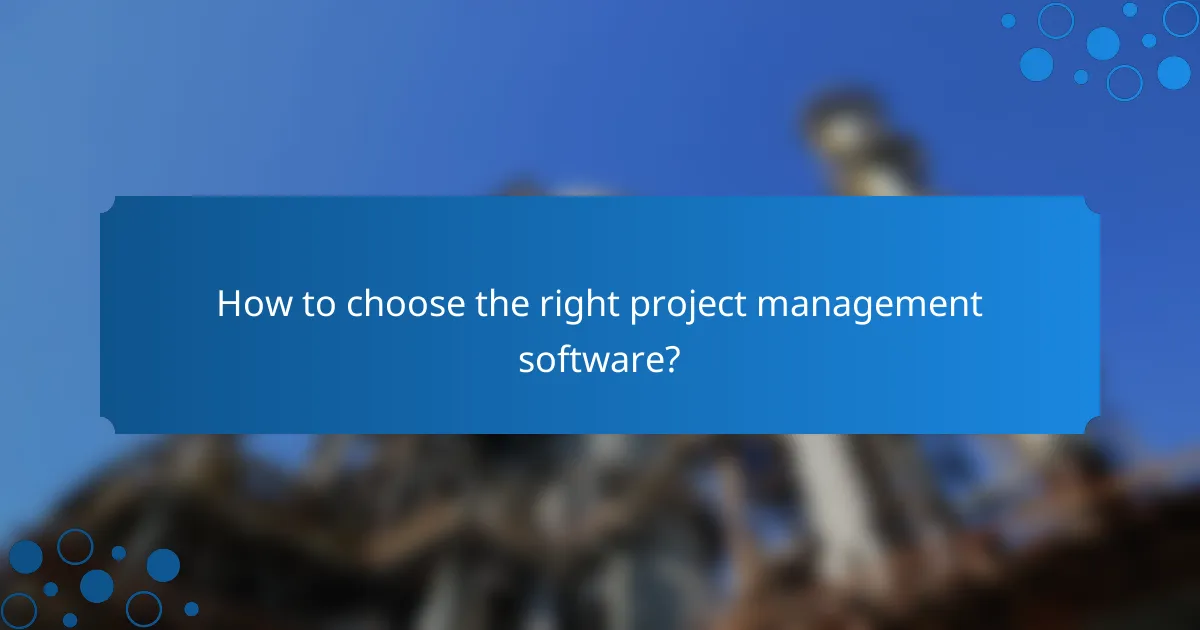
How to choose the right project management software?
Choosing the right project management software involves evaluating your team’s specific needs, budget, and the features offered by various platforms. Focus on functionalities that enhance collaboration, tracking, and reporting to ensure the software aligns with your project goals.
Feature comparison criteria
When comparing project management software, consider essential features such as task management, time tracking, collaboration tools, and reporting capabilities. Look for software that integrates well with other tools your team uses, such as communication platforms or file storage services.
Pricing models can vary significantly, with options ranging from free versions to subscription fees in the low tens to hundreds of USD per month, depending on the tier and features. Evaluate whether the software offers a tiered pricing structure that allows for scalability as your projects grow.
User experience considerations
User experience is critical for ensuring team adoption and productivity. Look for intuitive interfaces that minimize the learning curve, allowing team members to quickly navigate and utilize the software effectively.
Consider the availability of customer support and resources, such as tutorials and community forums, as these can enhance user experience. Free trials are beneficial for testing usability before committing to a subscription, providing insight into how well the software meets your team’s needs.
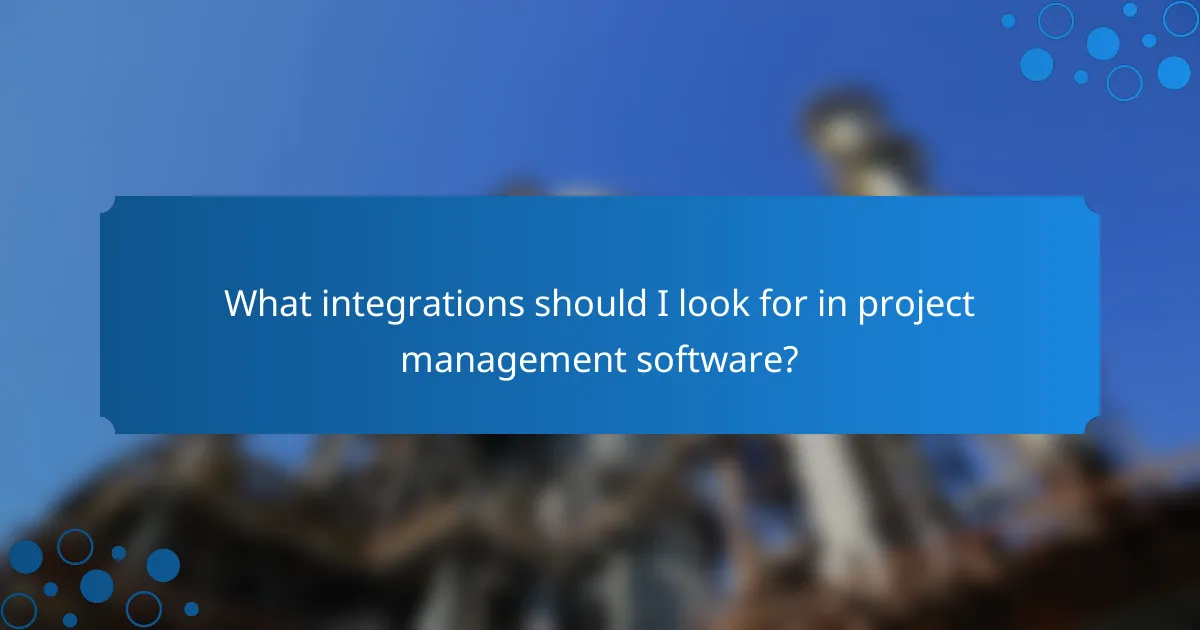
What integrations should I look for in project management software?
When selecting project management software, consider integrations that enhance collaboration and streamline workflows. Key integrations often include communication tools, document management systems, and calendar applications to ensure seamless connectivity among team members.
Integration with Slack
Integrating project management software with Slack can significantly improve team communication. This integration allows users to receive project updates, notifications, and reminders directly in their Slack channels, reducing the need to switch between apps.
When evaluating this integration, look for features such as customizable notifications and the ability to create tasks or comments from Slack messages. This can enhance productivity by keeping conversations and project management in one place.
Integration with Google Workspace
Google Workspace integration is crucial for teams that rely on tools like Google Docs, Sheets, and Drive. This integration enables users to attach documents directly to tasks and projects, ensuring all relevant information is easily accessible.
Consider features that allow real-time collaboration on documents and automatic updates to project timelines based on changes made in Google Calendar. This can help maintain alignment across teams and improve overall project visibility.

What are the reporting capabilities of project management tools?
Project management tools typically offer a range of reporting capabilities that help teams track progress, analyze performance, and make informed decisions. These tools can generate various reports, including project status, resource allocation, and budget tracking, which are essential for effective project oversight.
Types of Reports Available
Common report types in project management software include Gantt charts, burndown charts, and resource utilization reports. Gantt charts visualize project timelines and task dependencies, while burndown charts track work completed versus work remaining. Resource utilization reports help identify how effectively team members are being used across projects.
Customization Options
Many project management tools allow users to customize reports to fit their specific needs. This can include selecting which data points to include, adjusting the layout, or applying filters to focus on particular aspects of a project. Customizable reporting ensures that stakeholders receive the most relevant information for their decision-making processes.
Integration with Other Tools
Effective reporting often requires integration with other software tools, such as accounting systems or customer relationship management (CRM) platforms. By connecting project management tools with these systems, users can pull in financial data or client information, enhancing the comprehensiveness of reports. This integration can streamline workflows and improve data accuracy.
Real-Time Data and Analytics
Real-time reporting capabilities are crucial for keeping projects on track. Many modern project management tools provide dashboards that display live data, allowing teams to monitor progress and identify issues as they arise. This immediacy helps in making timely adjustments to project plans and resource allocations.