Learning Management Systems (LMS) are essential tools for educational institutions and businesses, providing robust features for course creation, user tracking, and certification management. These platforms enable educators to design engaging courses, monitor learner progress, and streamline the certification process, ultimately enhancing the learning experience.

What are the best Learning Management Systems in New Zealand?
The best Learning Management Systems (LMS) in New Zealand include Moodle, Canvas, Blackboard, TalentLMS, and Docebo. These platforms offer various features for course creation, user tracking, and certification management tailored to the needs of educational institutions and businesses.
Moodle
Moodle is an open-source LMS widely used in New Zealand for its flexibility and customization options. It allows educators to create courses, track user progress, and manage certifications efficiently.
Key features include a user-friendly interface, extensive plugin support, and mobile accessibility. Institutions can easily tailor Moodle to meet specific educational needs, making it a popular choice among universities and schools.
Canvas
Canvas is known for its intuitive design and robust features, making it suitable for both K-12 and higher education. It supports course creation, user tracking, and integrates well with other tools.
With features like speed grading and a mobile app, Canvas enhances the learning experience. Its cloud-based nature ensures easy access and scalability for institutions of all sizes in New Zealand.
Blackboard
Blackboard is a comprehensive LMS that offers a wide range of tools for course management, user engagement, and assessment. It is particularly favored by larger educational institutions.
Key functionalities include advanced analytics for tracking user progress and customizable learning paths. However, its complexity may require more training for educators compared to other platforms.
TalentLMS
TalentLMS is designed for businesses and organizations looking for a straightforward LMS solution. It emphasizes ease of use and quick course creation, making it ideal for corporate training.
Features include gamification, mobile learning, and integration with various third-party applications. Its affordability and scalability make it a practical choice for small to medium-sized enterprises in New Zealand.
Docebo
Docebo is a cloud-based LMS that focuses on social learning and user engagement. It offers features like automated learning paths and a robust reporting system for tracking user progress.
Docebo’s AI-driven recommendations enhance the learning experience by suggesting relevant content. Its flexibility and integration capabilities make it suitable for diverse training environments, from corporate to educational settings in New Zealand.
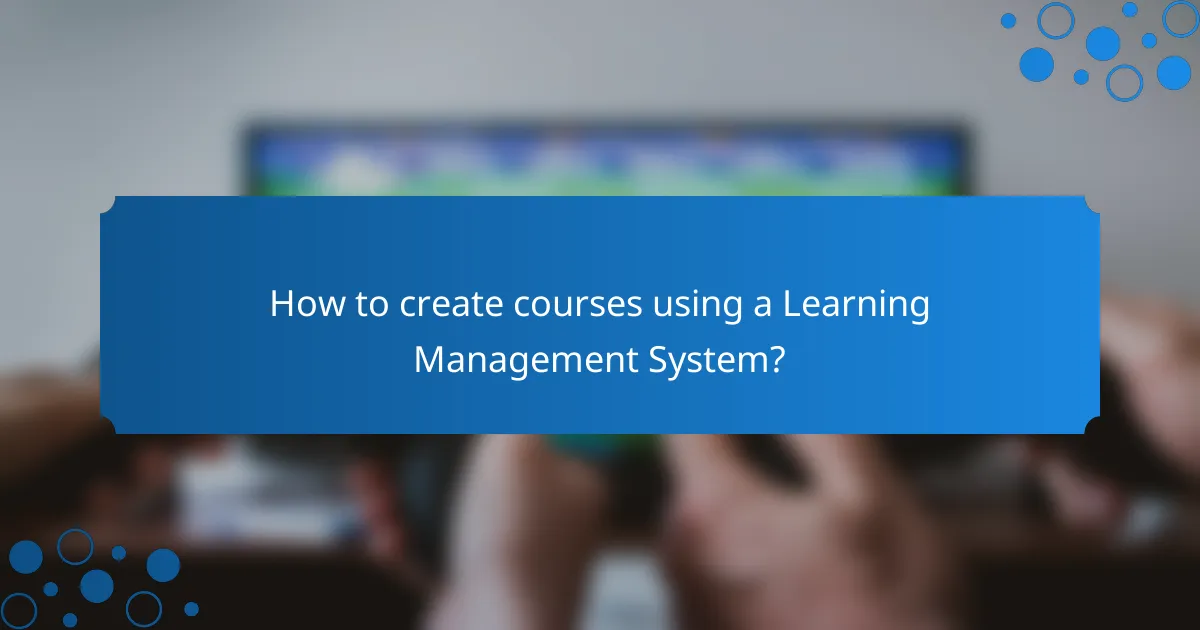
How to create courses using a Learning Management System?
Creating courses with a Learning Management System (LMS) involves designing content, integrating multimedia, and utilizing assessment tools. This process allows educators to deliver structured learning experiences efficiently.
Course design templates
Course design templates streamline the course creation process by providing a structured format. Many LMS platforms offer pre-built templates that can be customized to fit specific subjects or learning objectives.
When selecting a template, consider factors such as the target audience, course length, and content type. Using a consistent layout can enhance learner engagement and comprehension.
Multimedia integration
Integrating multimedia elements like videos, audio clips, and interactive simulations can significantly enrich the learning experience. These components cater to different learning styles and can help clarify complex concepts.
Ensure that multimedia content is relevant and enhances the course material. For instance, a short video can illustrate a theory, while infographics can summarize key points effectively.
Assessment tools
Assessment tools in an LMS allow instructors to evaluate learner progress and understanding. Common options include quizzes, assignments, and discussion forums, which can be tailored to assess various skills.
When implementing assessments, consider using a mix of formats to gauge different competencies. Providing immediate feedback can also enhance learning outcomes, helping students identify areas for improvement.
![]()
How does user tracking work in Learning Management Systems?
User tracking in Learning Management Systems (LMS) involves monitoring learners’ interactions and progress within courses. This data helps educators and administrators assess performance, identify areas for improvement, and enhance the overall learning experience.
Analytics dashboards
Analytics dashboards provide a visual representation of user tracking data, allowing instructors to quickly assess learner engagement and performance. These dashboards typically display key metrics such as course completion rates, average scores, and time spent on each module.
When selecting an LMS, consider the customization options for dashboards. Some systems allow you to tailor the displayed metrics to align with specific learning objectives or institutional goals, enhancing the relevance of the data.
Progress tracking features
Progress tracking features enable both learners and instructors to monitor advancement through course materials. Common functionalities include completion checklists, percentage completion indicators, and notifications for upcoming deadlines.
Effective progress tracking can motivate learners by providing clear milestones. Look for systems that offer automated reminders or alerts to keep users engaged and on track with their learning objectives.
Engagement metrics
Engagement metrics assess how actively learners participate in courses. These may include data on forum contributions, quiz attempts, and resource utilization. High engagement levels often correlate with better learning outcomes.
To enhance engagement, consider incorporating gamification elements, such as badges or leaderboards, which can incentivize participation. Regularly reviewing engagement metrics can help identify learners who may need additional support or encouragement.

What are the benefits of certification management in LMS?
Certification management in Learning Management Systems (LMS) streamlines the process of issuing, tracking, and managing certifications for learners. This functionality enhances compliance, improves user engagement, and simplifies administrative tasks.
Automated certification issuance
Automated certification issuance allows organizations to instantly generate and distribute certificates upon course completion. This reduces administrative workload and ensures that learners receive their credentials without delay. For example, once a learner finishes a course and meets the criteria, the system can automatically send a digital certificate via email.
Implementing automation can save significant time, often reducing the certification process from days to mere minutes. This efficiency is particularly beneficial for large organizations with many learners.
Compliance tracking
Compliance tracking within an LMS helps organizations ensure that their learners meet industry standards and regulatory requirements. By monitoring completion rates and certification renewals, organizations can avoid potential penalties and maintain their credibility.
Many LMS platforms offer dashboards that provide insights into compliance status, making it easy to identify which certifications are up-to-date and which require renewal. This proactive approach can help organizations stay ahead of regulatory changes.
Customizable certification templates
Customizable certification templates allow organizations to tailor the appearance and content of their certificates to reflect their branding and specific requirements. This flexibility can enhance the perceived value of the certification for learners.
Many LMS platforms offer drag-and-drop features for designing certificates, enabling organizations to easily incorporate logos, colors, and personalized messages. This customization can improve learner satisfaction and engagement, making the certification feel more meaningful.
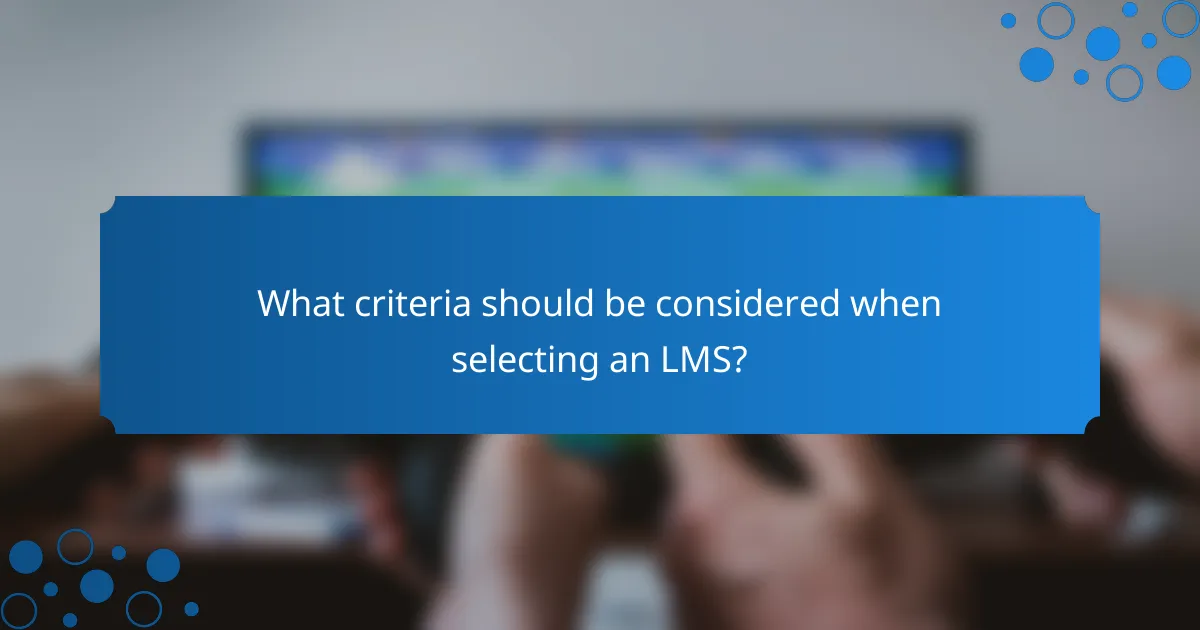
What criteria should be considered when selecting an LMS?
When selecting a Learning Management System (LMS), consider factors such as ease of use, scalability, integration capabilities, and support services. These criteria ensure that the LMS meets your organization’s specific needs and can adapt as those needs evolve.
Integration capabilities
Integration capabilities refer to how well the LMS can connect with other software and tools your organization uses. A robust LMS should seamlessly integrate with systems like Customer Relationship Management (CRM), Human Resource Management (HRM), and content creation tools to streamline processes and enhance user experience.
When evaluating integration options, look for LMS platforms that support APIs, Single Sign-On (SSO), and pre-built connectors for popular applications. This can save time and reduce the complexity of managing multiple systems. For example, an LMS that integrates with a CRM can automatically track user progress and performance, providing valuable insights.
Be cautious of LMS solutions that offer limited integration options, as this can lead to data silos and inefficiencies. Aim for a system that not only meets your current needs but can also adapt to future technological changes and integrations.