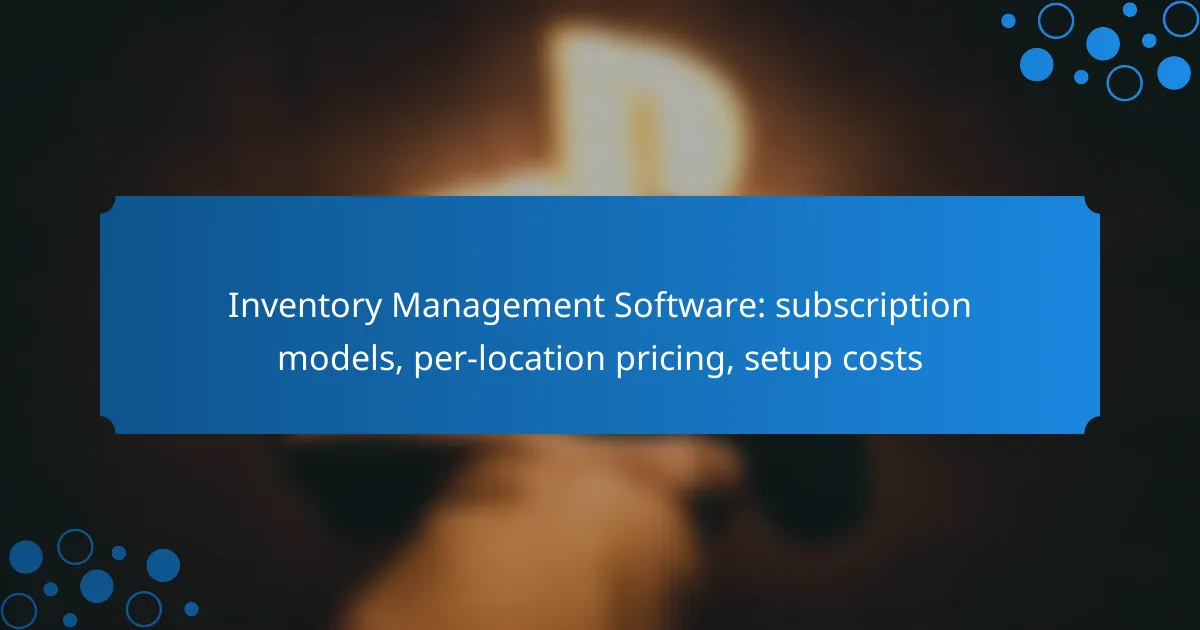Inventory management software is essential for businesses seeking to streamline their operations, and various pricing models cater to different needs. Subscription models provide a predictable cost structure with ongoing access to features and updates, while per-location pricing allows companies to pay based on the number of sites they manage. This flexibility ensures that businesses can choose a solution that aligns with their size and operational requirements.
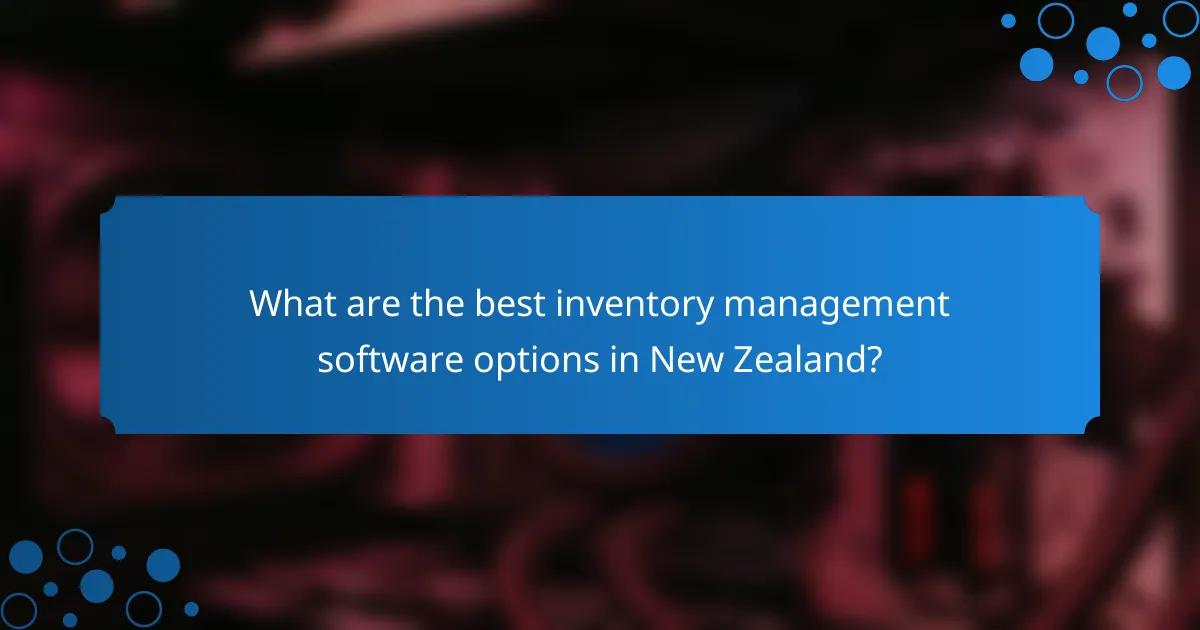
What are the best inventory management software options in New Zealand?
In New Zealand, the best inventory management software options include TradeGecko, Unleashed Software, and DEAR Inventory. These platforms offer various pricing models, including subscription and per-location pricing, making them suitable for businesses of different sizes and needs.
TradeGecko
TradeGecko, now known as QuickBooks Commerce, is designed for small to medium-sized businesses. It offers a subscription model with tiered pricing based on features and the number of users, typically ranging from NZD 39 to NZD 299 per month.
Key features include inventory tracking, order management, and integration with e-commerce platforms. Businesses should consider the setup costs, which can vary depending on the complexity of the inventory system and data migration needs.
Unleashed Software
Unleashed Software is tailored for manufacturers and wholesalers, providing robust inventory management tools. Its pricing is subscription-based, starting around NZD 199 per month, depending on the number of users and locations.
This software excels in real-time inventory tracking and reporting. Companies should be aware of potential setup costs, which may include training and initial configuration, often amounting to several hundred NZD.
DEAR Inventory
DEAR Inventory is suitable for e-commerce and retail businesses, offering a comprehensive suite of inventory management features. The subscription model starts at approximately NZD 149 per month, with additional costs for more advanced features.
DEAR provides tools for managing stock levels, sales orders, and supplier relationships. Businesses should evaluate the initial setup costs, which can vary based on the specific requirements and integrations needed, typically falling within a few hundred NZD range.
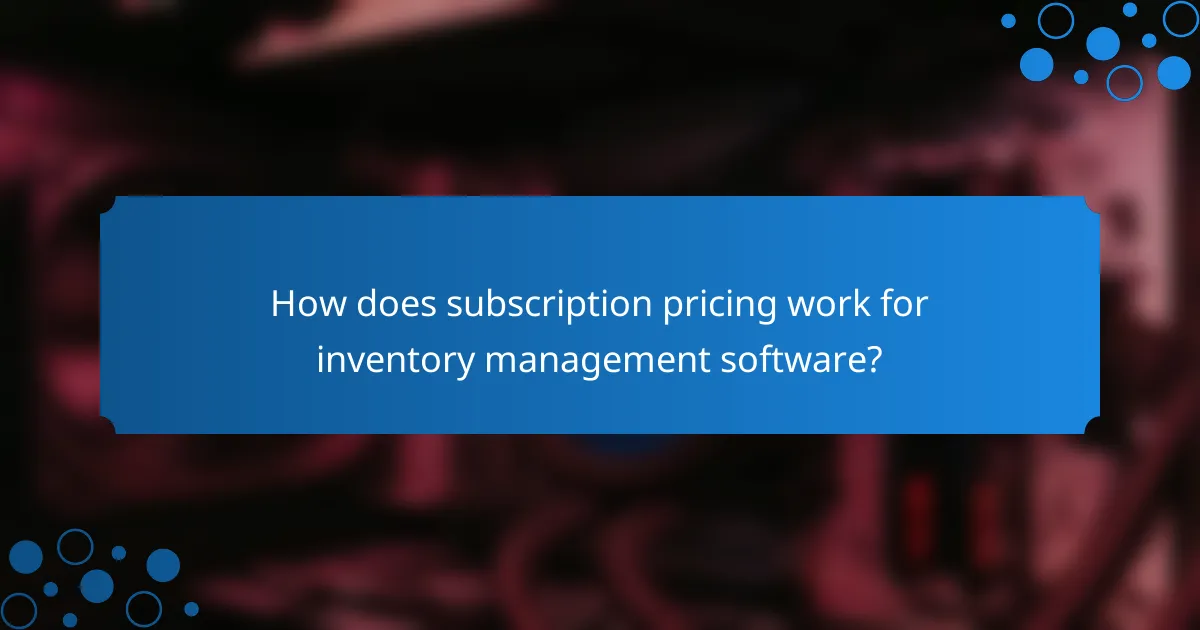
How does subscription pricing work for inventory management software?
Subscription pricing for inventory management software typically involves a recurring fee that grants access to the software’s features and updates. This model allows businesses to manage costs more effectively while ensuring they have access to the latest tools and support.
Monthly subscription models
Monthly subscription models charge users a flat fee each month for access to the software. This approach offers flexibility, allowing businesses to scale their usage based on current needs without long-term commitments. Prices can range from around $20 to several hundred dollars per month, depending on the features included.
One advantage of monthly subscriptions is the ability to cancel or change plans easily, which is beneficial for businesses with fluctuating inventory needs. However, this model may be more expensive over time compared to annual subscriptions.
Annual subscription discounts
Many inventory management software providers offer discounts for annual subscriptions, which can save businesses a significant amount over the course of a year. Typically, these discounts can range from 10% to 30% off the total cost compared to paying monthly.
Choosing an annual subscription can be a smart financial decision if a business is confident in its long-term use of the software. However, it’s important to evaluate the software thoroughly before committing to a full year to avoid potential pitfalls.
Tiered pricing based on features
Tiered pricing structures allow businesses to select a subscription level based on the features they need. Common tiers include basic, standard, and premium options, with prices increasing as more advanced features are included. This model can range from $30 to over $200 per month, depending on the tier.
When selecting a tier, businesses should assess their specific inventory management needs and choose a plan that aligns with their operational requirements. It’s advisable to review the features offered at each level to ensure the selected tier provides adequate functionality without overpaying for unnecessary features.
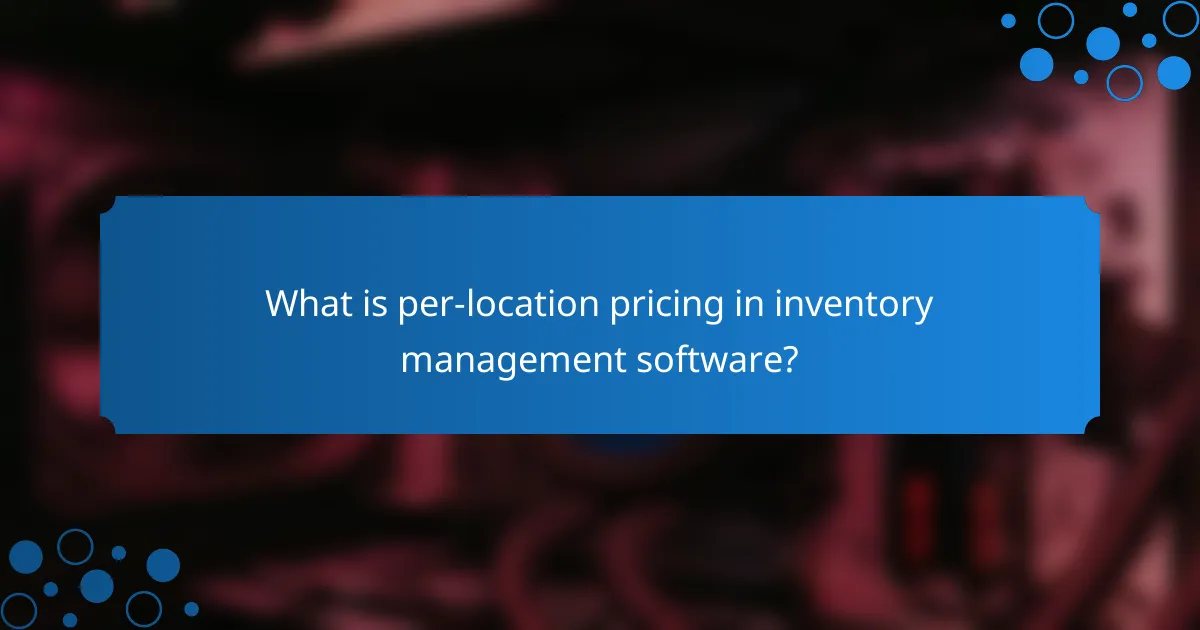
What is per-location pricing in inventory management software?
Per-location pricing in inventory management software refers to a pricing model where businesses pay a fee based on the number of locations they manage. This approach allows companies to scale their software costs according to their operational footprint, making it a flexible option for multi-site organizations.
Definition of per-location pricing
Per-location pricing is a billing structure that charges businesses based on each individual site where the inventory management software is implemented. This model is particularly beneficial for companies with multiple warehouses, retail stores, or distribution centers, as it aligns costs with the number of locations actively using the software.
In contrast to flat-rate or user-based pricing models, per-location pricing allows for more precise budgeting and resource allocation, as companies only pay for what they need. This can lead to significant savings for businesses that operate in diverse geographical areas.
Examples of per-location pricing models
Many inventory management software providers offer per-location pricing in various formats. For instance, a company might charge a base fee of around $100 per month for the first location, with additional locations costing $75 each per month. Alternatively, some providers may offer tiered pricing, where the cost per location decreases as the number of locations increases.
Another example could include a software package that charges $200 per month for up to three locations, and then $50 for each additional location thereafter. This model incentivizes businesses to expand their use of the software without incurring prohibitive costs.
Benefits of per-location pricing
One of the primary benefits of per-location pricing is its scalability. Businesses can easily adjust their software expenses as they open or close locations, ensuring they only pay for what they actively use. This flexibility is essential for companies in dynamic markets.
Additionally, per-location pricing can lead to better resource management. Companies can analyze the performance of each location individually, allowing for targeted improvements and more efficient inventory control. This model also encourages businesses to invest in software that enhances their operational efficiency across all sites.
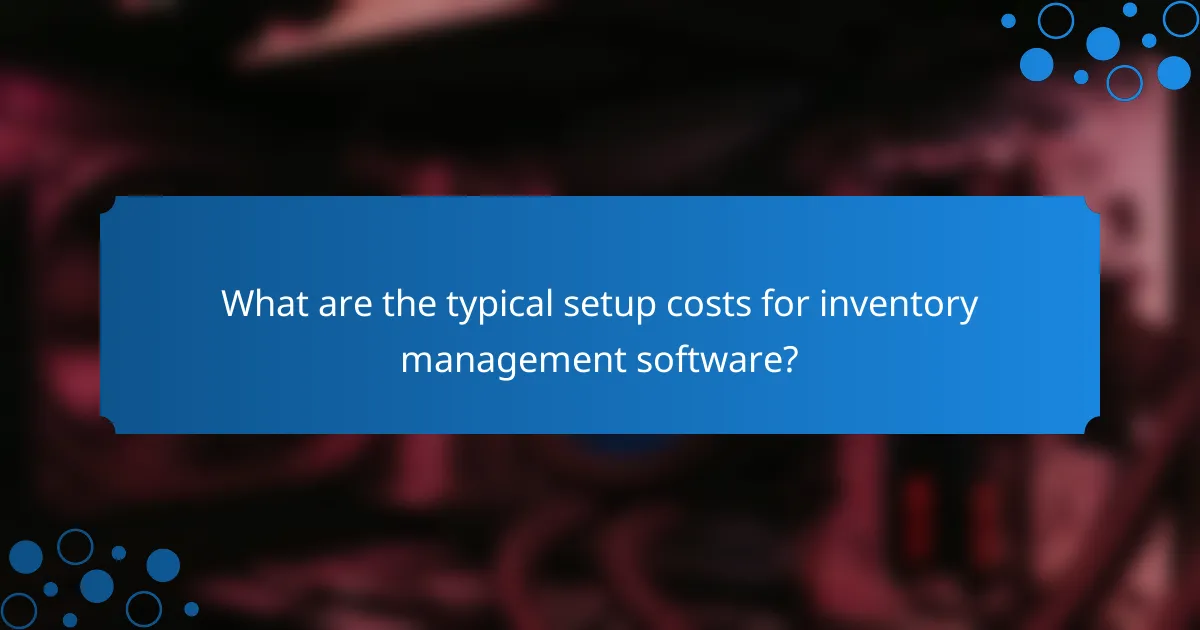
What are the typical setup costs for inventory management software?
Setup costs for inventory management software can vary significantly based on the provider, features, and scale of implementation. Generally, businesses should anticipate initial fees that cover software installation, training, and integration with existing systems.
Initial setup fees
Initial setup fees typically range from a few hundred to several thousand dollars, depending on the complexity of the software and the size of the business. Some vendors may charge a flat fee, while others might base costs on the number of locations or users. It’s crucial to review what is included in these fees, such as software configuration and basic support.
Training and onboarding costs
Training and onboarding costs can add another layer to your setup expenses, often ranging from a few hundred to a couple of thousand dollars. This investment ensures that your team can effectively use the software, which is vital for maximizing its benefits. Consider whether the vendor offers online resources, in-person training, or ongoing support, as these factors can influence overall costs.
Integration expenses
Integration expenses depend on how well the new inventory management software connects with your existing systems, such as accounting or e-commerce platforms. Costs can vary widely, from minimal fees for simple integrations to several thousand dollars for more complex setups. Always evaluate the integration capabilities of the software and ask vendors for estimates based on your current infrastructure.
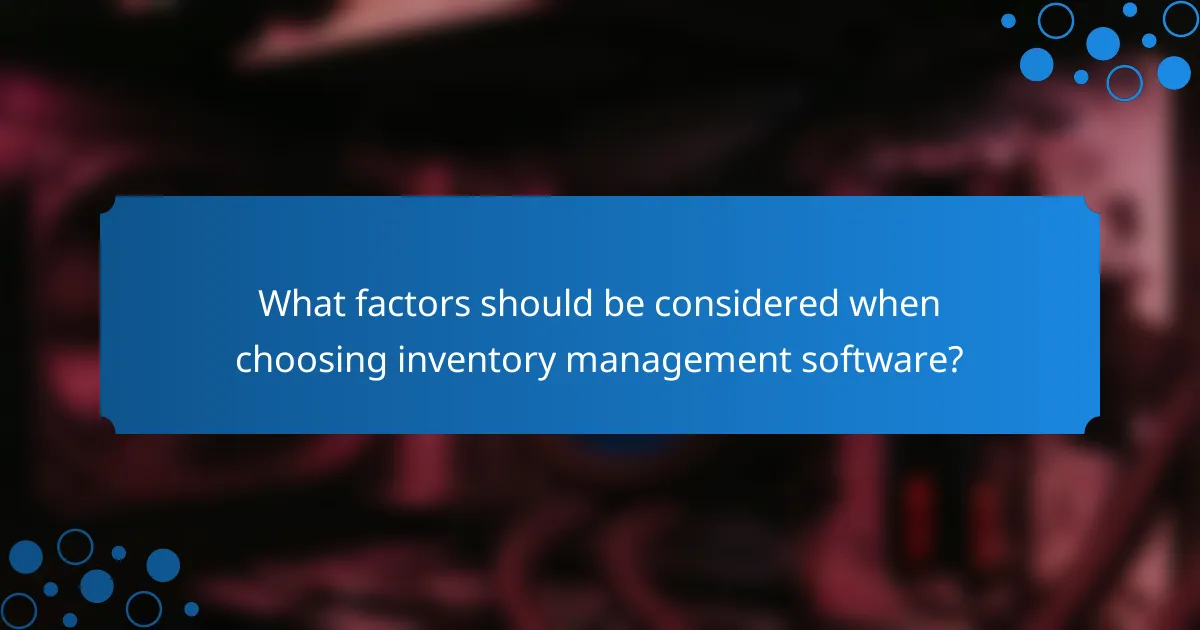
What factors should be considered when choosing inventory management software?
When selecting inventory management software, consider scalability, integration capabilities, and user support. These factors can significantly impact how well the software meets your business needs as it grows and evolves.
Scalability
Scalability refers to the software’s ability to grow with your business. Look for solutions that can handle increased inventory volumes and additional locations without significant performance issues. A scalable system often allows for tiered pricing based on usage, which can be more cost-effective as your needs expand.
For example, some software offers subscription models that adjust costs based on the number of users or locations. This flexibility can help manage expenses while accommodating growth.
Integration capabilities
Integration capabilities determine how well the inventory management software connects with other systems, such as accounting, e-commerce, or ERP platforms. A solution that easily integrates with existing tools can streamline operations and reduce manual data entry.
Check if the software supports popular integrations or offers APIs for custom solutions. This can save time and improve accuracy, making it easier to manage inventory across multiple channels.
User support and resources
User support and resources are crucial for effective software utilization. Look for vendors that provide comprehensive training, documentation, and responsive customer service. Good support can help resolve issues quickly and minimize downtime.
Consider the availability of online resources, such as tutorials and community forums, which can enhance user experience and facilitate learning. A strong support system can significantly improve your team’s efficiency in using the software.
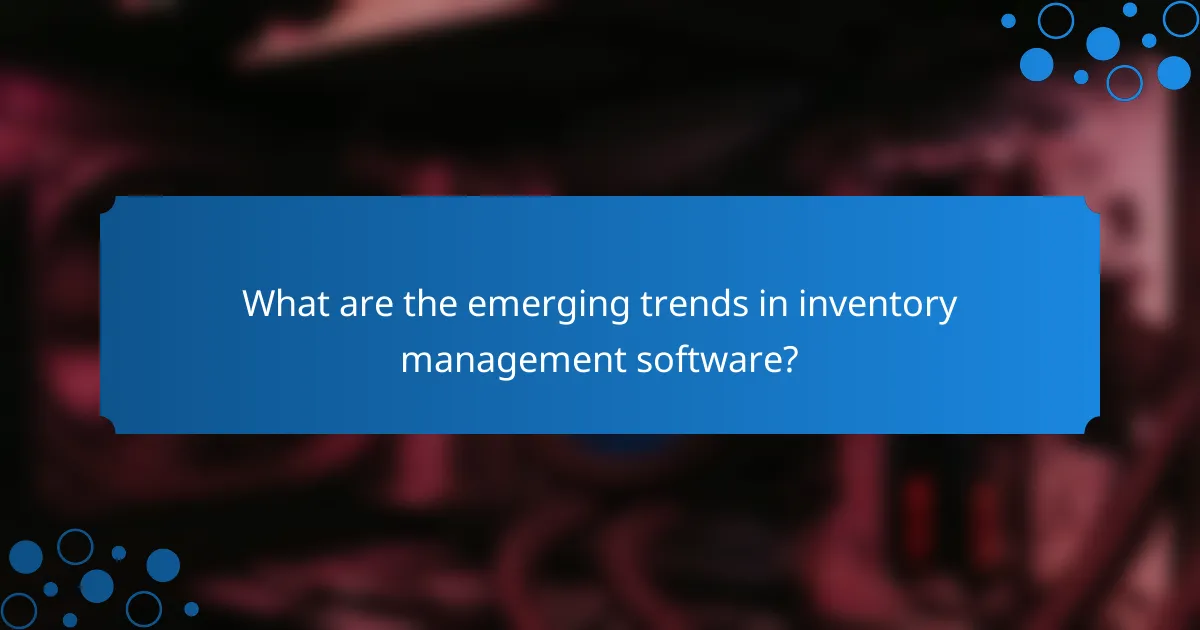
What are the emerging trends in inventory management software?
Emerging trends in inventory management software focus on subscription models, per-location pricing, and setup costs. These trends are reshaping how businesses manage their stock, optimize costs, and enhance operational efficiency.
Subscription models
Subscription models for inventory management software allow businesses to pay a recurring fee for access to the service. This model often includes tiered pricing based on features, user count, or transaction volume, making it flexible for various business sizes.
Many providers offer monthly or annual subscriptions, which can range from low tens to several hundreds of dollars per month, depending on the complexity and capabilities of the software. This approach helps businesses avoid large upfront costs and allows for easier budgeting.
Per-location pricing
Per-location pricing is a trend where businesses are charged based on the number of locations using the inventory management software. This model is particularly beneficial for companies with multiple outlets, as it scales costs according to their specific needs.
Pricing can vary significantly; some software may charge a flat fee per location, while others may implement a tiered system that reduces costs as more locations are added. This allows businesses to manage expenses effectively while ensuring that each location has the necessary tools for inventory control.
Setup costs
Setup costs for inventory management software can vary widely, influenced by factors such as the complexity of the system, the number of integrations required, and the level of customization needed. Businesses should anticipate initial costs that may range from a few hundred to several thousand dollars.
To minimize setup costs, consider solutions that offer user-friendly interfaces and robust customer support. Avoiding overly complex systems can also help reduce the time and resources needed for implementation, leading to a smoother transition and quicker return on investment.