Inventory management software is essential for businesses looking to optimize their stock tracking, order management, and supplier integration. By providing real-time visibility into inventory levels and automating order processing, these solutions help streamline operations and reduce errors, ultimately enhancing overall efficiency.

What are the best inventory management software solutions in New Zealand?
In New Zealand, several inventory management software solutions stand out for their stock tracking, order management, and supplier integration capabilities. These tools help businesses streamline operations, reduce errors, and enhance overall efficiency.
TradeGecko
TradeGecko, now known as QuickBooks Commerce, is a robust inventory management platform designed for small to medium-sized businesses. It offers features like real-time stock tracking, order management, and seamless integration with various e-commerce platforms.
One of its key advantages is the user-friendly interface, which simplifies inventory control. Businesses can easily manage multiple sales channels and automate order processing, helping to save time and reduce manual errors.
Unleashed Software
Unleashed Software is tailored for manufacturers and wholesalers, providing comprehensive inventory management solutions. Its features include detailed stock tracking, batch and serial number tracking, and integration with accounting software.
This platform is particularly beneficial for businesses looking to gain insights into their inventory costs and sales performance. Unleashed allows users to generate reports that help in making informed decisions regarding stock levels and purchasing strategies.
DEAR Inventory
DEAR Inventory is a cloud-based solution that offers extensive inventory management features, including order management and supplier integration. It is suitable for businesses of various sizes and supports multiple sales channels.
Key features include inventory tracking, purchase orders, and sales orders management. DEAR Inventory also integrates with popular accounting software, making it easier to manage finances alongside inventory.
Zoho Inventory
Zoho Inventory is part of the Zoho suite and provides a comprehensive solution for tracking stock and managing orders. It is particularly well-suited for small businesses looking for an affordable yet powerful inventory management tool.
The software includes features like order fulfillment, shipping integration, and inventory tracking across multiple locations. Its user-friendly design and integration with other Zoho applications enhance its functionality for businesses already using the Zoho ecosystem.
NetSuite
NetSuite is a cloud-based ERP solution that includes advanced inventory management features. It is ideal for larger businesses that require a more integrated approach to managing inventory, orders, and suppliers.
With NetSuite, companies can benefit from real-time visibility into inventory levels, automated order processing, and comprehensive reporting capabilities. Its scalability makes it suitable for businesses anticipating growth and needing a robust solution to handle increased complexity in operations.
![]()
How does inventory management software improve stock tracking?
Inventory management software enhances stock tracking by providing real-time visibility into inventory levels, locations, and movements. This technology allows businesses to maintain accurate stock records, reduce discrepancies, and streamline operations.
Real-time inventory updates
Real-time inventory updates enable businesses to monitor stock levels continuously, ensuring that data reflects the current state of inventory. This feature helps prevent stockouts and overstock situations by providing timely information on product availability.
For example, a retail store using inventory management software can see changes in stock levels immediately after a sale is made, allowing for quick reordering decisions. This responsiveness is crucial for maintaining customer satisfaction and optimizing cash flow.
Automated stock alerts
Automated stock alerts notify managers when inventory levels fall below predetermined thresholds. This proactive approach helps businesses avoid running out of essential items and ensures that reordering occurs before stock is depleted.
For instance, a restaurant can set alerts for key ingredients, prompting reorders when stock drops to a specific level. This not only saves time but also minimizes the risk of interruptions in service due to insufficient supplies.
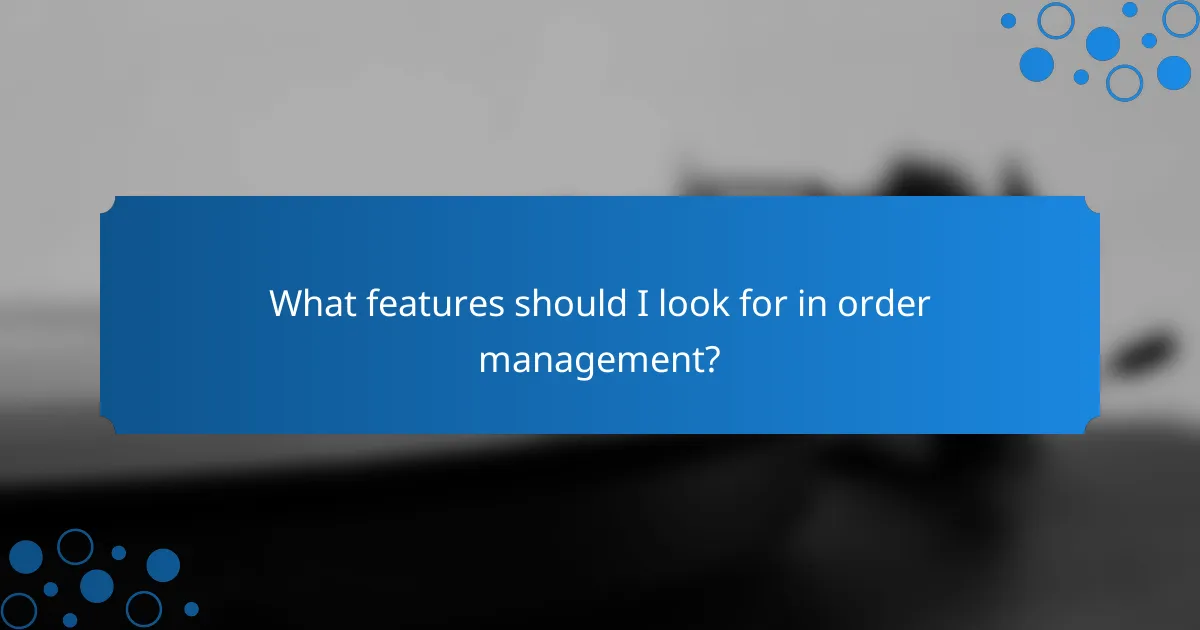
What features should I look for in order management?
When evaluating order management systems, prioritize features that streamline processes and enhance accuracy. Key functionalities include automation of order processing, integration with multiple sales channels, and robust supplier management capabilities.
Order processing automation
Order processing automation significantly reduces manual tasks, improving efficiency and accuracy. Look for software that automates order entry, invoicing, and shipping notifications, which can save hours of labor each week.
Consider systems that offer real-time updates and error reduction features. For instance, automated alerts for low stock levels can help prevent stockouts and ensure timely reordering.
Multi-channel sales integration
Multi-channel sales integration allows businesses to manage orders from various platforms seamlessly. This feature ensures that sales from online marketplaces, retail stores, and e-commerce sites are consolidated into a single system.
Choose software that supports popular platforms like Amazon, eBay, and Shopify, as well as brick-and-mortar sales. This integration helps maintain accurate inventory levels and provides a unified view of sales performance across channels.

How does supplier integration enhance inventory management?
Supplier integration significantly enhances inventory management by facilitating real-time data exchange between suppliers and inventory systems. This integration streamlines operations, reduces errors, and improves overall efficiency in stock tracking and order management.
Streamlined procurement processes
Integrating suppliers into your inventory management system allows for automated order placements and updates. This means that when stock levels drop below a certain threshold, the system can automatically reorder items, reducing the risk of stockouts.
Additionally, streamlined procurement processes can lead to better negotiation opportunities with suppliers, as you can analyze purchasing patterns and adjust orders based on demand forecasts. This proactive approach can save businesses both time and money.
Supplier performance tracking
Supplier integration enables businesses to monitor and evaluate supplier performance effectively. By tracking metrics such as delivery times, order accuracy, and product quality, companies can make informed decisions about which suppliers to continue working with.
Regular performance assessments can help identify areas for improvement, ensuring that suppliers meet the required standards. Establishing clear KPIs for suppliers can also foster better relationships and encourage them to enhance their service levels.

What are the pricing models for inventory management software?
Inventory management software typically employs various pricing models, allowing businesses to choose options that best fit their needs and budgets. Common models include subscription-based pricing and tiered pricing plans, each with distinct advantages and considerations.
Subscription-based pricing
Subscription-based pricing involves paying a recurring fee, usually monthly or annually, for access to the software. This model often includes updates, support, and additional features as part of the package, making it a flexible option for many businesses.
When considering subscription pricing, evaluate the total cost over time and whether it aligns with your budget. For instance, a monthly fee might range from $20 to $500, depending on the software’s complexity and features. Be cautious of hidden fees for additional users or features that could increase costs unexpectedly.
Tiered pricing plans
Tiered pricing plans offer different levels of service at varying price points, allowing businesses to select a plan that matches their size and needs. Each tier typically includes a set number of features, users, or inventory items, with higher tiers offering more comprehensive capabilities.
When choosing a tiered plan, assess your current and future inventory needs. For example, a basic plan may start around $30 per month for small businesses, while advanced tiers could exceed $200 monthly for larger operations. Ensure you understand what each tier includes and consider potential growth to avoid needing to switch plans frequently.
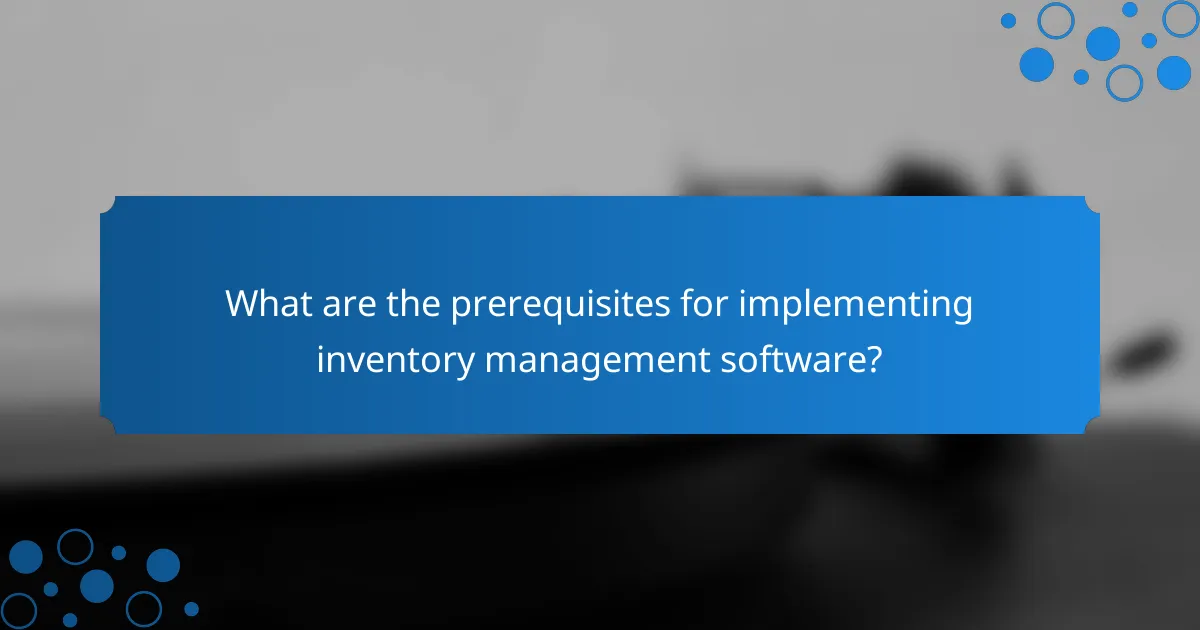
What are the prerequisites for implementing inventory management software?
Implementing inventory management software requires careful preparation to ensure a smooth transition. Key prerequisites include assessing your current data systems, defining your inventory processes, and ensuring team readiness for the new software.
Data migration readiness
Data migration readiness involves evaluating your existing data to ensure it can be accurately transferred to the new inventory management system. This includes cleaning up any outdated or incorrect information, which can significantly affect the performance of the new software.
Consider creating a checklist for data migration that includes steps like identifying data sources, categorizing inventory items, and mapping data fields between systems. This preparation helps prevent data loss and ensures that the new system operates efficiently from the start.
Common pitfalls during data migration include overlooking data integrity and failing to back up existing data. Always conduct a test migration to identify potential issues before the final transfer, ensuring a seamless transition to your new inventory management software.