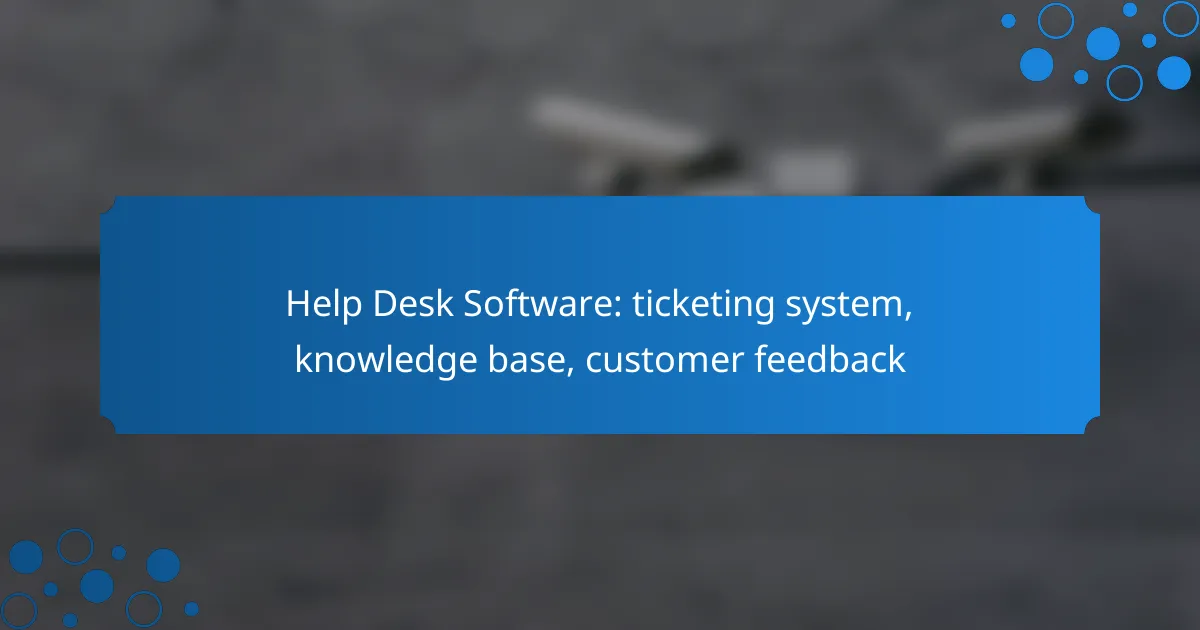Help desk software is essential for businesses seeking to enhance their customer support experience. With features like a ticketing system to manage inquiries, a knowledge base for self-service solutions, and tools for gathering customer feedback, these platforms streamline support processes and improve overall satisfaction. Choosing the right software involves considering the specific needs of your business, including automation and multi-channel support capabilities.
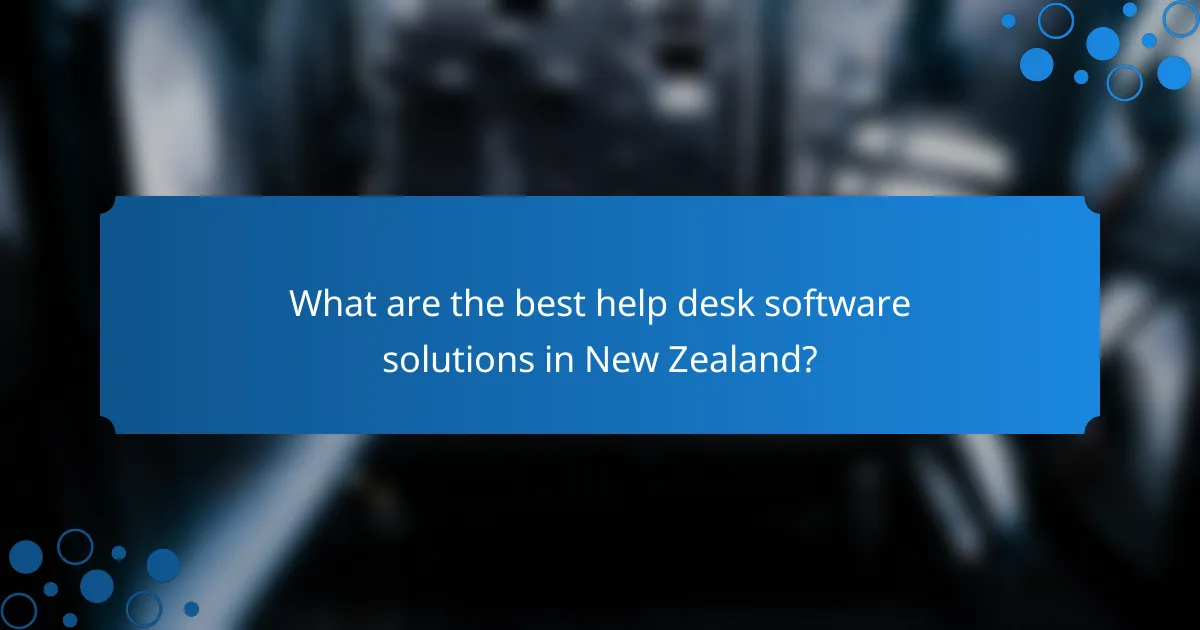
What are the best help desk software solutions in New Zealand?
The best help desk software solutions in New Zealand include a variety of platforms that cater to different business sizes and needs. Key factors to consider when choosing a solution are ticketing capabilities, knowledge base features, and customer feedback integration.
Zendesk
Zendesk is a widely used help desk software that offers robust ticketing systems and a comprehensive knowledge base. It allows businesses to manage customer inquiries across multiple channels, including email, chat, and social media.
With features like automation and reporting, Zendesk helps streamline support processes. Pricing typically starts at around NZD 25 per agent per month, making it suitable for both small and large teams.
Freshdesk
Freshdesk provides an intuitive interface with strong ticketing and collaboration features. It includes a self-service portal where customers can access a knowledge base, reducing the volume of incoming tickets.
This platform offers a free tier for small teams, while paid plans start at approximately NZD 19 per agent per month. Freshdesk is ideal for businesses looking for cost-effective solutions without sacrificing functionality.
Zoho Desk
Zoho Desk is part of the Zoho suite and integrates seamlessly with other Zoho applications. It features a powerful ticketing system and allows for extensive customization to fit specific business needs.
Pricing starts at around NZD 14 per agent per month, making it a budget-friendly option for small to medium enterprises. Zoho Desk also emphasizes customer feedback, enabling businesses to gather insights effectively.
HappyFox
HappyFox is known for its user-friendly interface and strong ticket management capabilities. It offers features like a knowledge base, customer feedback tools, and automation to enhance support efficiency.
Pricing begins at about NZD 29 per agent per month, and it is particularly beneficial for businesses that prioritize customer satisfaction and quick response times.
ServiceNow
ServiceNow is a more enterprise-focused help desk solution that excels in IT service management. It provides a comprehensive ticketing system along with advanced reporting and analytics features.
While it is more expensive, with pricing often exceeding NZD 100 per agent per month, it is ideal for larger organizations needing robust IT support capabilities and integration with other enterprise systems.
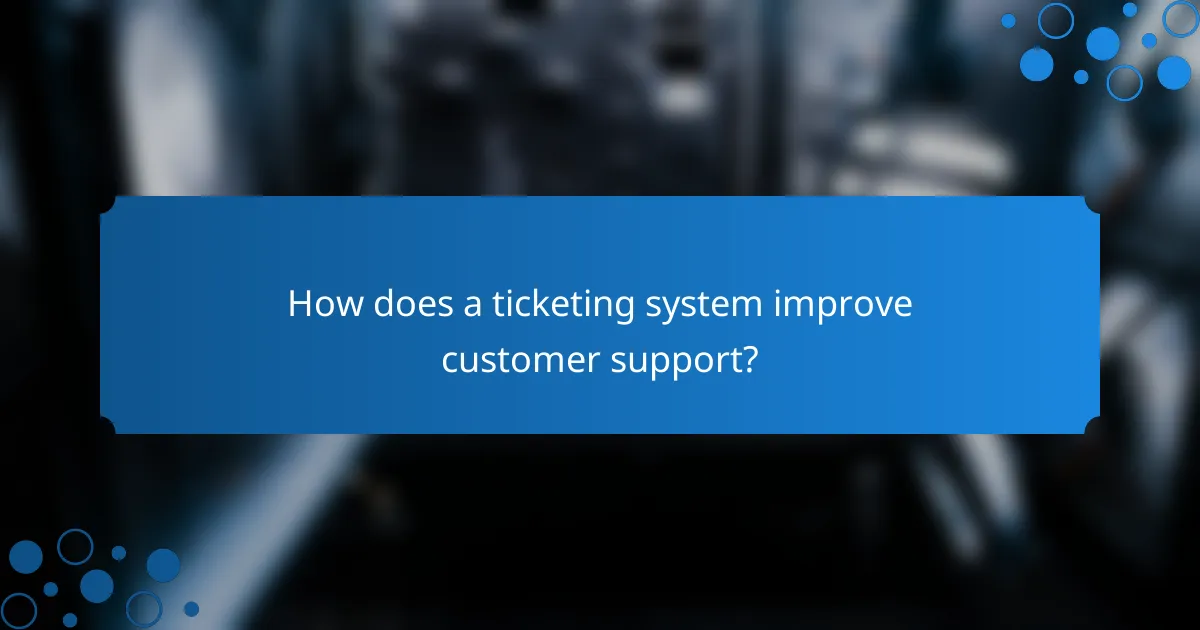
How does a ticketing system improve customer support?
A ticketing system enhances customer support by organizing and managing customer inquiries efficiently. It allows support teams to track issues, prioritize tasks, and provide timely resolutions, ultimately leading to improved customer satisfaction.
Streamlines issue tracking
A ticketing system centralizes all customer inquiries, making it easier for support teams to monitor and manage issues. Each ticket contains relevant details, such as customer information, issue description, and status updates, which helps in maintaining a clear overview of ongoing cases.
By categorizing tickets based on urgency or type, teams can quickly identify and address critical issues. This structured approach reduces the chances of tickets being overlooked or lost, ensuring that no customer inquiry goes unanswered.
Enhances response times
With a ticketing system, response times significantly improve as support teams can prioritize tickets based on urgency and complexity. Automated notifications alert team members to new tickets or updates, allowing for quicker action on customer requests.
Additionally, many ticketing systems include templates for common issues, enabling support agents to respond swiftly and accurately. This efficiency not only satisfies customers but also allows support staff to handle a higher volume of inquiries without compromising service quality.
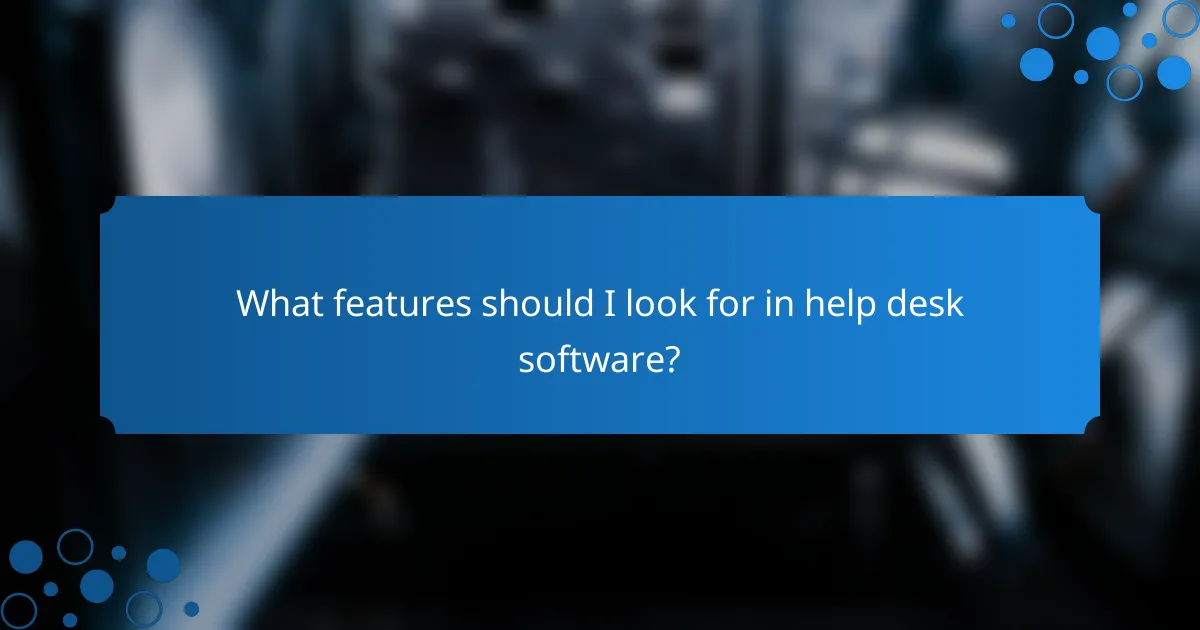
What features should I look for in help desk software?
When selecting help desk software, prioritize features that enhance customer support efficiency and improve user experience. Key functionalities include multi-channel support, automation capabilities, and robust reporting and analytics tools.
Multi-channel support
Multi-channel support allows customers to reach your help desk through various platforms, such as email, chat, social media, and phone. This flexibility ensures that users can communicate through their preferred method, enhancing satisfaction and engagement.
When evaluating this feature, consider how well the software integrates these channels into a unified system. Look for solutions that centralize communications, enabling agents to track and respond to inquiries from a single interface.
Automation capabilities
Automation capabilities streamline repetitive tasks, allowing support teams to focus on more complex issues. Features like ticket routing, auto-responses, and workflow automation can significantly reduce response times and improve service efficiency.
Choose software that offers customizable automation rules to fit your specific processes. For instance, you might set up automatic ticket assignments based on agent availability or customer priority levels, which can enhance overall productivity.
Reporting and analytics
Reporting and analytics tools provide insights into help desk performance, customer satisfaction, and agent productivity. These metrics are crucial for identifying trends, measuring service levels, and making informed decisions to improve support operations.
Look for software that offers customizable dashboards and detailed reporting options. Features such as ticket resolution times, customer feedback scores, and agent performance metrics can help you pinpoint areas for improvement and track progress over time.

How can a knowledge base benefit my help desk?
A knowledge base can significantly enhance your help desk by providing customers with self-service options for common issues, which can lead to reduced ticket volume and improved customer satisfaction. By centralizing information, it allows for quicker resolutions and empowers users to find answers independently.
Reduces ticket volume
A well-structured knowledge base can drastically lower the number of incoming support tickets. When customers can easily find solutions to their problems, they are less likely to reach out for assistance, which frees up your support team to focus on more complex issues.
Consider organizing your knowledge base by common categories or frequently asked questions. This way, users can quickly navigate to the information they need, potentially reducing ticket volume by a significant percentage, often in the range of 20-30%.
Empowers customers
By providing a knowledge base, you empower customers to solve their own problems, fostering a sense of independence and satisfaction. When users can access information at any time, they feel more in control of their experience with your product or service.
To maximize this empowerment, ensure your knowledge base is user-friendly and regularly updated. Include clear instructions, visuals, and search functionality to help customers find relevant articles quickly. This not only enhances their experience but can also lead to increased loyalty and retention over time.
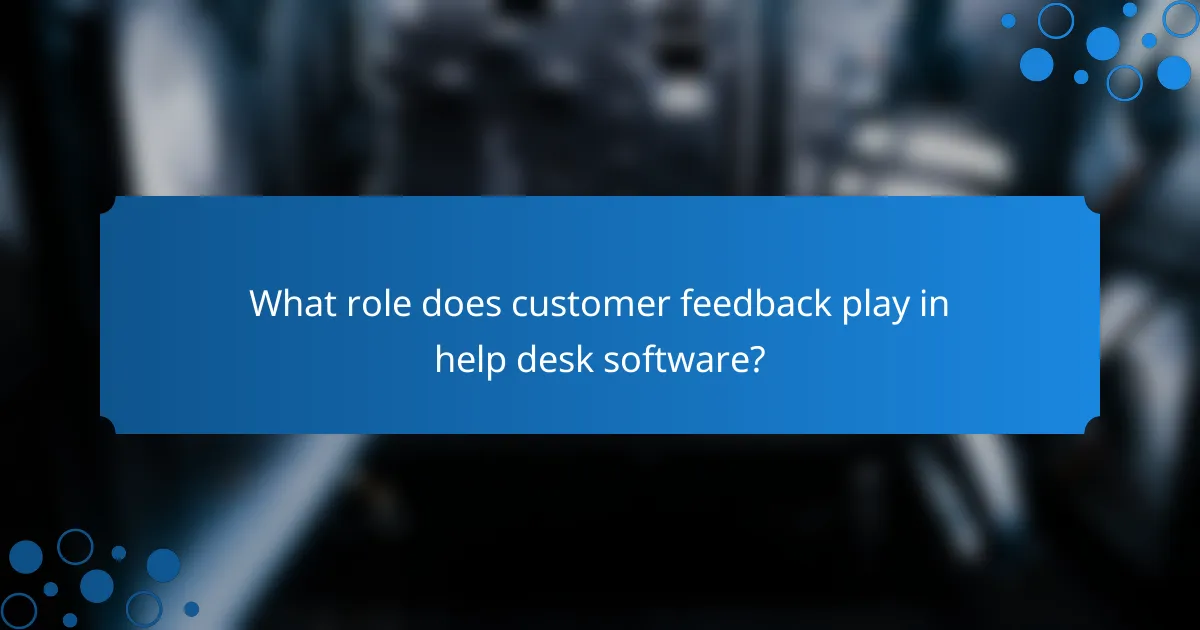
What role does customer feedback play in help desk software?
Customer feedback is crucial in help desk software as it helps organizations understand user satisfaction and areas needing improvement. By systematically collecting and analyzing feedback, companies can enhance their service delivery and customer experience.
Improves service quality
Customer feedback directly influences service quality by highlighting strengths and weaknesses in support interactions. When users share their experiences, help desk teams can identify common issues and address them promptly, leading to more effective resolutions.
For instance, if multiple customers report slow response times, the help desk can investigate and implement strategies to improve efficiency. Regularly reviewing feedback allows teams to adapt their processes, ensuring they meet customer expectations consistently.
Informs product development
Feedback collected through help desk software serves as a valuable resource for product development teams. Insights from customers can reveal desired features, usability concerns, and potential enhancements, guiding future updates and innovations.
For example, if users frequently request a specific integration or feature, this information can prioritize development efforts. Engaging with customer feedback not only aligns product offerings with user needs but also fosters a sense of community and loyalty among customers.
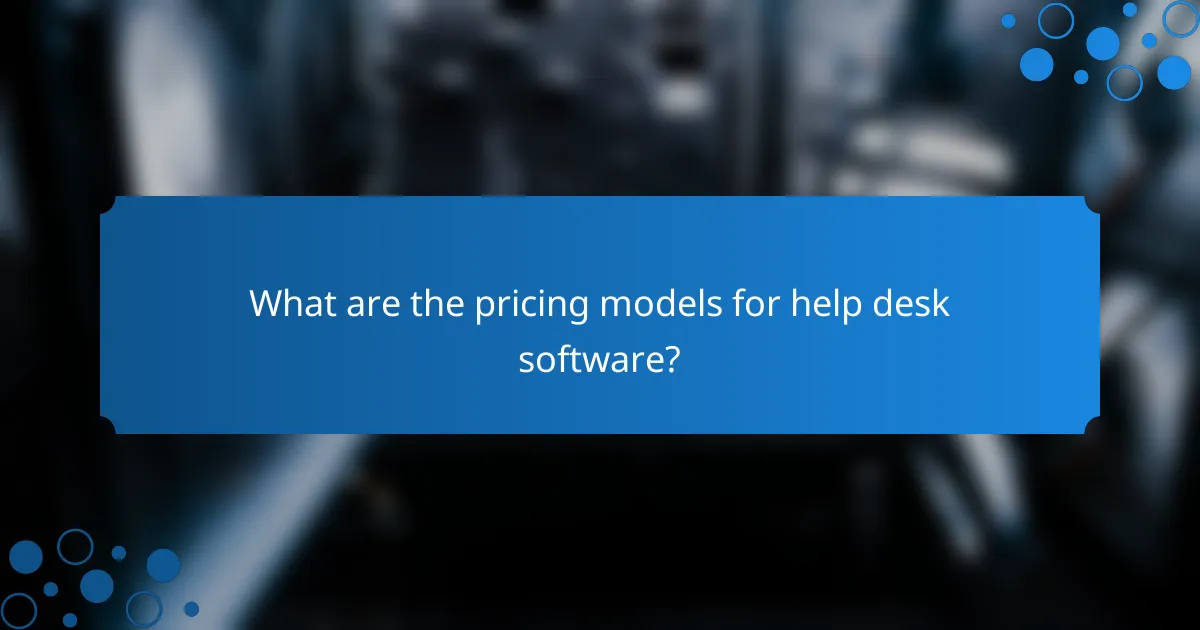
What are the pricing models for help desk software?
Help desk software typically offers various pricing models, allowing businesses to choose based on their needs and budget. The most common models include subscription-based pricing and pay-per-ticket pricing, each with distinct advantages and considerations.
Subscription-based pricing
Subscription-based pricing involves paying a recurring fee, usually monthly or annually, for access to the help desk software. This model is popular because it provides predictable costs and often includes regular updates and support.
When choosing a subscription plan, consider the number of users and features required. Plans can range from low tens of USD per month for basic features to several hundred USD for advanced capabilities, such as automation and analytics. Be sure to evaluate the total cost of ownership over time.
Pay-per-ticket pricing
Pay-per-ticket pricing charges businesses based on the number of support tickets generated. This model can be cost-effective for companies with fluctuating support needs, as you only pay for what you use.
However, it’s essential to estimate ticket volume accurately to avoid unexpected costs. Some providers may offer tiered pricing, where costs decrease as ticket volume increases, making it beneficial for growing businesses. Always review the terms to understand any caps or additional fees that may apply.
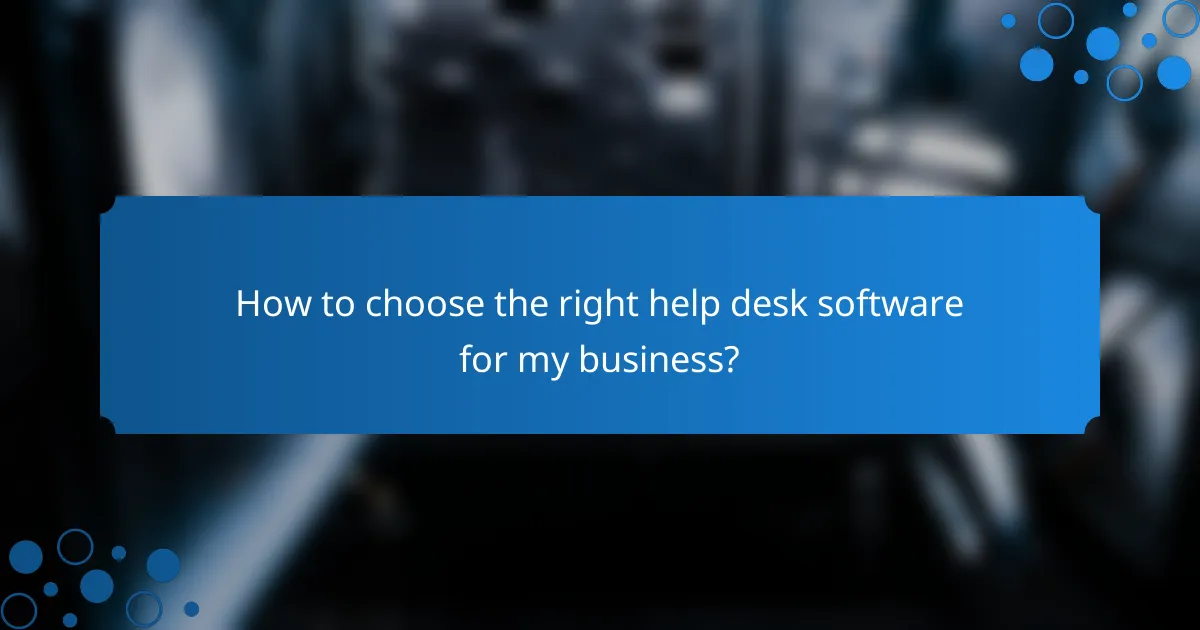
How to choose the right help desk software for my business?
Choosing the right help desk software involves assessing your business needs, budget, and the specific features that will enhance customer support. Look for solutions that offer ticketing systems, knowledge bases, and customer feedback tools to streamline operations and improve service quality.
Consider your business size and type
Your business size and type significantly influence the choice of help desk software. Small businesses may benefit from simpler, cost-effective solutions, while larger organizations might require more robust systems with advanced features. Evaluate whether your business is service-oriented, product-based, or a mix, as this will guide feature selection.
Evaluate essential features
Key features to consider include a ticketing system for tracking customer inquiries, a knowledge base for self-service support, and tools for gathering customer feedback. Ensure the software can integrate with your existing systems and supports automation to enhance efficiency. Prioritize features based on your team’s workflow and customer expectations.
Assess pricing and budget
Help desk software pricing can vary widely, typically ranging from low monthly fees for basic plans to higher costs for comprehensive solutions. Consider your budget and the potential return on investment from improved customer service. Look for flexible pricing models, such as pay-per-user or tiered plans, to find a solution that fits your financial constraints.
Check for scalability and support
Choose help desk software that can scale with your business as it grows. This means it should accommodate an increasing number of users and support additional features as needed. Additionally, evaluate the vendor’s customer support options to ensure you have access to assistance when required, including training resources and responsive service.