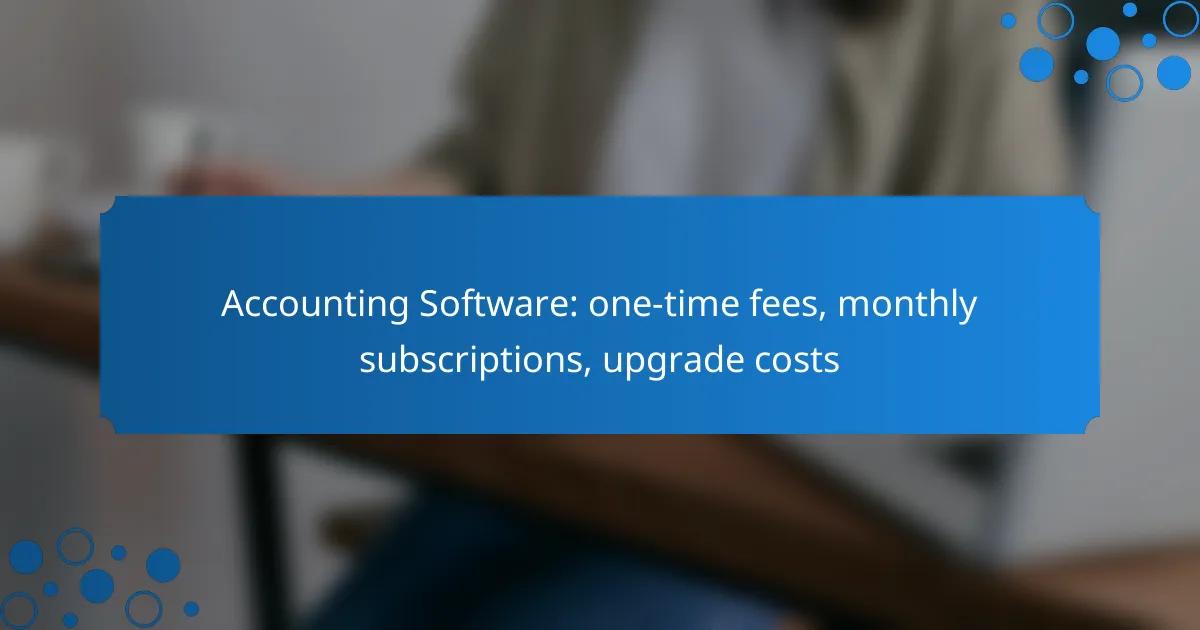When selecting accounting software, businesses in New Zealand can choose from popular options like Xero, MYOB, and QuickBooks Online, each offering distinct features and pricing models. These models typically include one-time fees, monthly subscriptions, and annual plans, allowing for flexibility based on financial preferences. Additionally, it’s important to consider potential upgrade costs, which can vary depending on the features selected and the frequency of updates, to ensure a wise investment in your accounting solution.

What are the best accounting software options in New Zealand?
The best accounting software options in New Zealand include Xero, MYOB, QuickBooks Online, FreshBooks, and Wave Accounting. Each of these platforms offers unique features, pricing structures, and user experiences tailored to various business needs.
Xero
Xero is a popular choice among New Zealand businesses, known for its user-friendly interface and robust features. It typically operates on a subscription model, with monthly fees ranging from around NZD 25 to NZD 60, depending on the plan selected.
Consider Xero if you need strong invoicing capabilities, bank reconciliation, and multi-currency support. It also offers integration with numerous third-party applications, enhancing its functionality for various business operations.
MYOB
MYOB is another leading accounting software in New Zealand, offering both cloud-based and desktop solutions. Pricing generally starts at approximately NZD 30 per month for basic plans, with more advanced features available at higher tiers.
This software is well-suited for small to medium-sized businesses that require payroll processing and inventory management. MYOB also provides local support, which can be beneficial for navigating New Zealand-specific regulations.
QuickBooks Online
QuickBooks Online is widely recognized for its comprehensive features and scalability. Monthly subscription fees typically range from NZD 25 to NZD 70, depending on the features you need.
It is particularly advantageous for businesses looking for detailed reporting and expense tracking. QuickBooks Online also allows for easy collaboration with accountants, making it a solid choice for those who need professional assistance.
FreshBooks
FreshBooks is designed primarily for service-based businesses and freelancers, with a focus on invoicing and time tracking. Its pricing starts around NZD 25 per month, which includes essential features for managing client billing.
This software is ideal for users who prioritize ease of use and customer support. FreshBooks also offers a mobile app, allowing users to manage their finances on the go.
Wave Accounting
Wave Accounting stands out as a free accounting software option, making it an attractive choice for startups and small businesses. While it is free to use, additional features such as payment processing may incur fees.
Wave is best for businesses with straightforward accounting needs, offering basic invoicing, expense tracking, and financial reporting. However, it may lack some advanced features found in paid software, so assess your business requirements carefully before choosing this option.
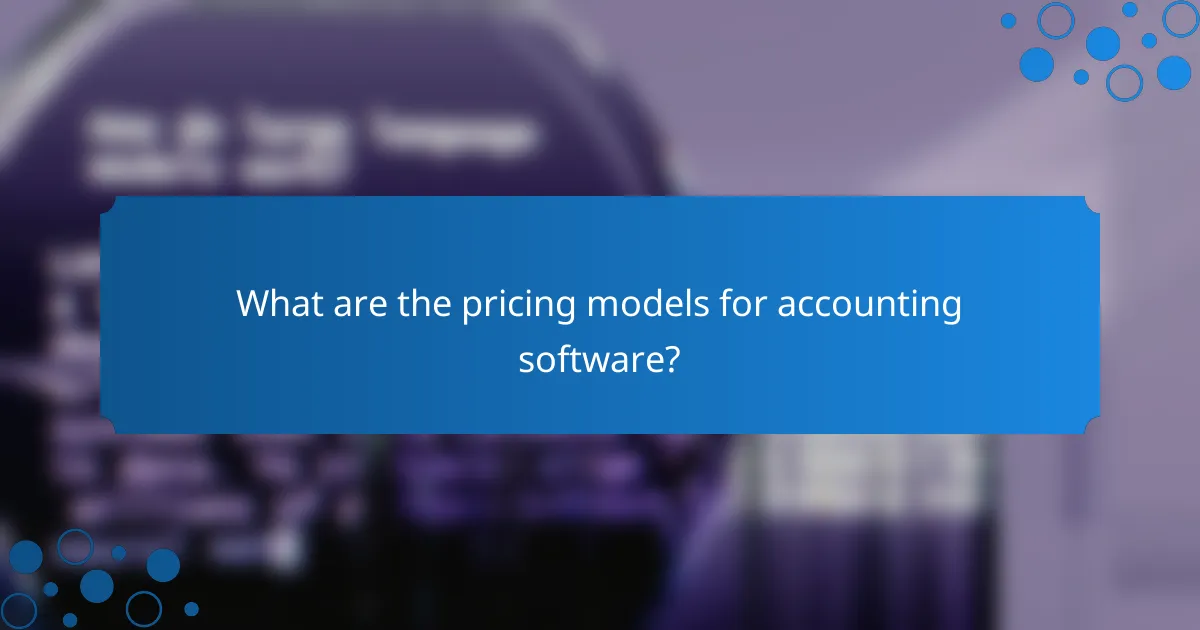
What are the pricing models for accounting software?
Accounting software typically offers various pricing models, including one-time fees, monthly subscriptions, and annual plans. Each model has its advantages and considerations, allowing businesses to choose based on their financial preferences and usage needs.
One-time fees
One-time fees involve a single upfront payment for the software, granting users perpetual access without recurring charges. This model is often appealing for businesses that prefer to avoid ongoing costs, but it may require a larger initial investment, typically ranging from a few hundred to several thousand dollars depending on the software’s complexity and features.
Consider the potential for additional costs, such as upgrades or support, which may not be included in the initial fee. Businesses should evaluate whether the software will meet their long-term needs, as switching to a different solution later can be costly and time-consuming.
Monthly subscriptions
Monthly subscriptions charge users a recurring fee, usually ranging from $10 to $100 per month, depending on the software’s capabilities and the number of users. This model allows businesses to spread costs over time, making it easier to budget and adapt to changing needs.
However, businesses should be mindful of the total cost over time, as monthly fees can accumulate significantly. Additionally, some subscription services may offer tiered pricing based on features, so it’s essential to assess which plan aligns best with your requirements.
Annual plans
Annual plans require a single payment for a full year of service, often at a discounted rate compared to monthly subscriptions. This model can save businesses money in the long run, with discounts typically ranging from 10% to 20% off the monthly rate.
When opting for an annual plan, ensure that the software meets your needs for the entire year, as switching providers mid-term can lead to financial loss. Additionally, check for any included support or upgrade options, as these can vary significantly between providers.
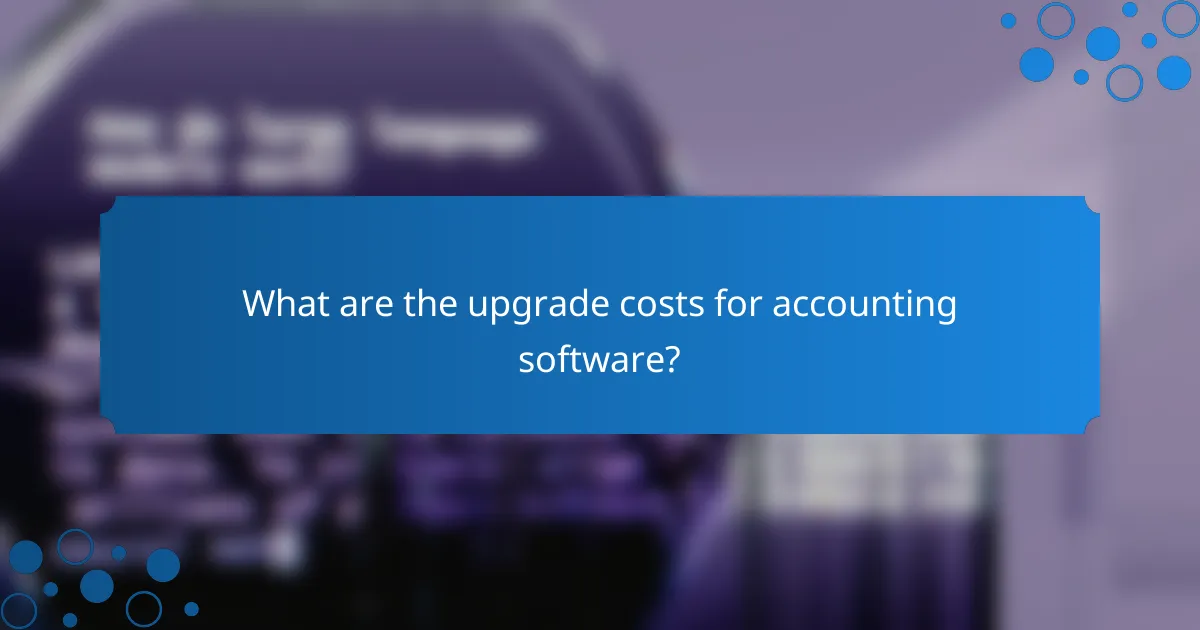
What are the upgrade costs for accounting software?
Upgrade costs for accounting software can vary significantly based on the features you choose, the frequency of version updates, and any additional user fees. Understanding these costs is essential for budgeting and ensuring you get the most value from your software investment.
Feature-based upgrades
Feature-based upgrades allow users to enhance their accounting software with additional functionalities, such as advanced reporting tools or integration with other applications. These upgrades typically come with a one-time fee or an increase in the monthly subscription cost. For instance, adding a payroll module might cost anywhere from $10 to $50 per month, depending on the software provider.
When considering feature upgrades, evaluate whether the added functionality aligns with your business needs. Avoid unnecessary expenses by only opting for features that will genuinely improve your workflow or efficiency.
Version updates
Version updates are periodic improvements released by software providers to enhance performance, security, and features. Some accounting software includes these updates in the subscription fee, while others may charge a one-time fee for major upgrades. It’s common for businesses to encounter costs ranging from $100 to $500 for significant version updates.
To manage version update costs effectively, stay informed about the software’s update schedule and assess whether the new features justify the expense. Regularly updating your software can prevent security vulnerabilities and improve functionality.
Additional user fees
Many accounting software solutions charge additional fees for extra users beyond a certain limit, which can significantly impact overall costs. These fees can range from $5 to $30 per user per month, depending on the provider. For businesses with multiple employees needing access, these costs can add up quickly.
To avoid unexpected expenses, review your user requirements carefully before committing to a plan. Consider choosing a software package that offers a scalable pricing model, allowing you to add users as your business grows without incurring excessive costs.
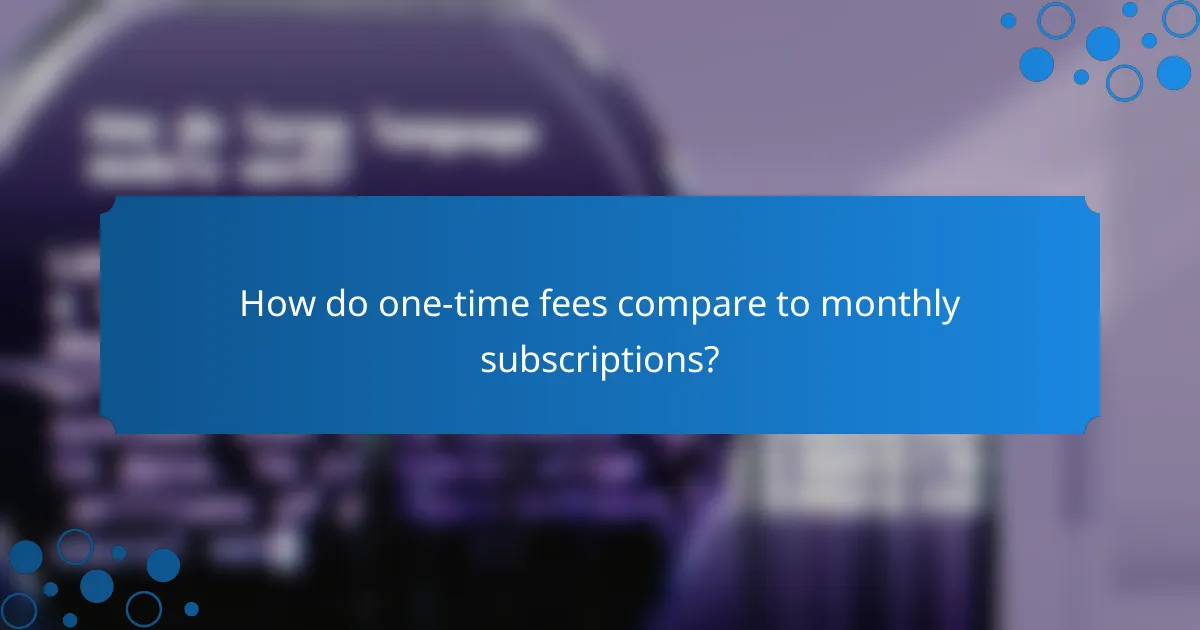
How do one-time fees compare to monthly subscriptions?
One-time fees typically involve a single upfront payment for software, while monthly subscriptions require ongoing payments. The choice between these models depends on budget flexibility and long-term software needs.
Cost-effectiveness
One-time fees can be more cost-effective for businesses that plan to use the software long-term, as they avoid recurring charges. However, monthly subscriptions may be advantageous for startups or small businesses with limited cash flow, allowing them to spread costs over time.
For example, a software priced at $500 as a one-time fee may seem high initially, but over two years, it could be cheaper than a subscription costing $25 per month, totaling $600. Businesses should evaluate their usage duration and financial situation to determine the best option.
Long-term value
Long-term value often favors one-time fees, especially if the software does not require frequent updates or new features. Once purchased, the software can be used indefinitely without additional costs, making it a solid investment for established companies.
Conversely, monthly subscriptions may offer better long-term value for businesses needing regular updates and customer support. This model ensures access to the latest features and improvements, which can enhance productivity and efficiency over time.
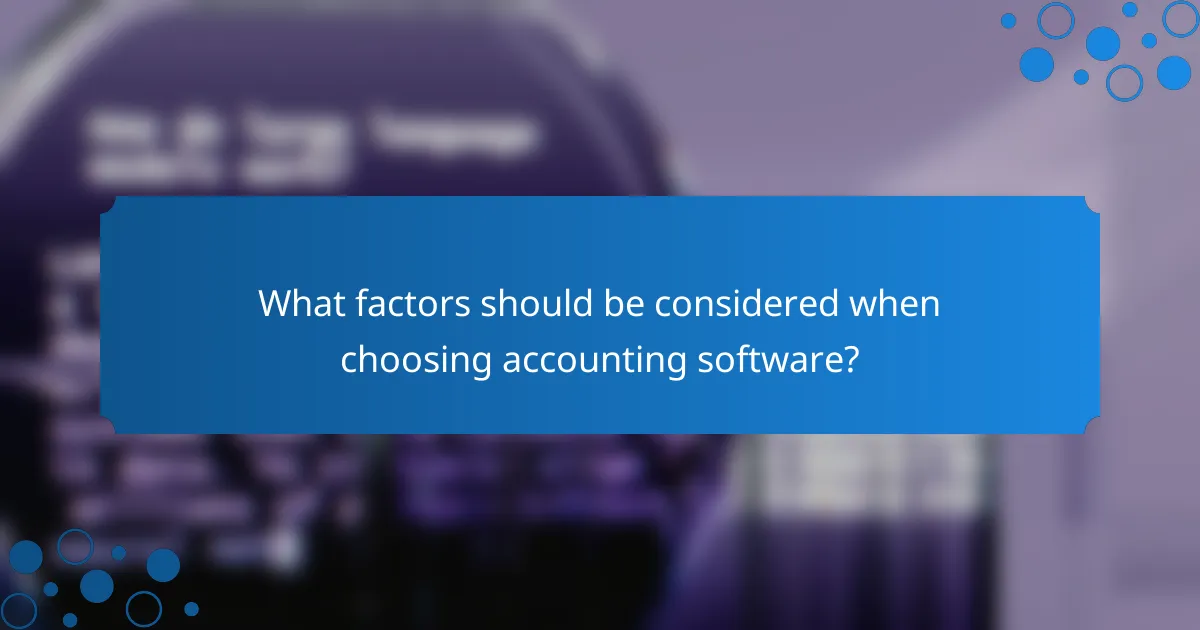
What factors should be considered when choosing accounting software?
When selecting accounting software, consider factors such as business size, feature requirements, and integration capabilities. These elements will help ensure the software meets your specific needs and can grow with your business.
Business size
Your business size significantly influences the type of accounting software you should choose. Small businesses may benefit from simpler, more affordable options, while larger enterprises often require more robust systems that can handle complex financial transactions and reporting.
For small to medium-sized businesses, look for software with one-time fees or low monthly subscriptions. Larger organizations might need to consider enterprise-level solutions that often come with higher costs but offer extensive features and support.
Feature requirements
Identify the specific features your business needs, such as invoicing, payroll, or inventory management. Basic accounting software may suffice for startups, while companies with more complex needs might require advanced functionalities like project tracking or multi-currency support.
Evaluate whether the software offers essential features like tax compliance, reporting tools, and user access controls. Some providers may charge additional fees for upgrades or premium features, so factor these costs into your budget.
Integration capabilities
Integration capabilities are crucial for ensuring your accounting software works seamlessly with other business tools. Check if the software can connect with your existing systems, such as CRM or e-commerce platforms, to streamline operations and data flow.
Consider the ease of integration and whether it requires additional costs or technical expertise. Software that supports popular integrations can save time and reduce errors, making it a worthwhile investment for your business.