Accounting software plays a crucial role in managing financial operations for businesses, offering essential tools for invoicing, expense tracking, and tax compliance. With solutions like Xero, MYOB, and QuickBooks Online, companies can automate billing processes, improve cash flow, and ensure adherence to tax regulations. By selecting the right software, businesses can enhance their financial management efficiency and accuracy.
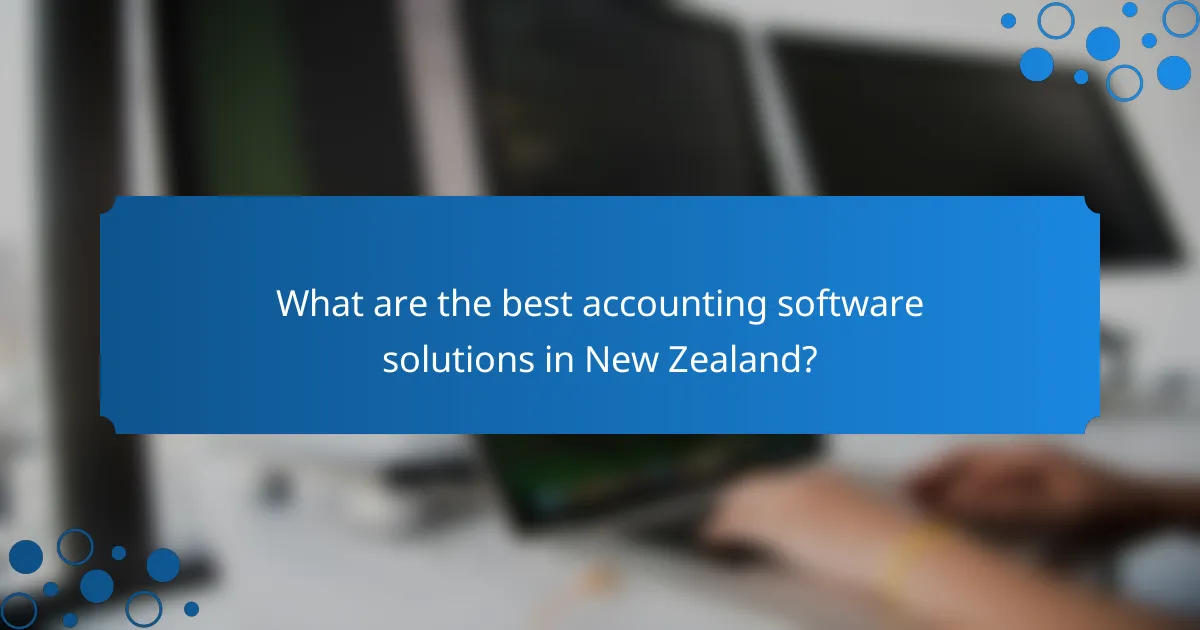
What are the best accounting software solutions in New Zealand?
The best accounting software solutions in New Zealand cater to various business needs, including invoicing, expense tracking, and tax compliance. Popular options like Xero, MYOB, QuickBooks Online, FreshBooks, and Wave each offer unique features that can streamline financial management for businesses of all sizes.
Xero
Xero is a cloud-based accounting software that is particularly popular among small to medium-sized enterprises in New Zealand. It offers features such as invoicing, expense tracking, and bank reconciliation, making it easy to manage finances in one place.
One of Xero’s standout features is its user-friendly interface, which allows users to generate reports and insights quickly. Additionally, Xero integrates with numerous third-party applications, enhancing its functionality.
MYOB
MYOB provides a comprehensive suite of accounting tools designed for New Zealand businesses. It includes features for invoicing, payroll, and tax compliance, catering to both small businesses and larger enterprises.
MYOB’s strength lies in its local support and compliance with New Zealand tax regulations, making it a reliable choice for businesses needing to adhere to local laws. Users appreciate its robust reporting capabilities and ease of use.
QuickBooks Online
QuickBooks Online is a versatile accounting solution that offers a range of features, including invoicing, expense tracking, and financial reporting. It is suitable for businesses of all sizes and is known for its scalability.
With QuickBooks Online, users can automate recurring invoices and set up reminders for payments, which helps maintain cash flow. Its mobile app allows for on-the-go access, making it convenient for busy entrepreneurs.
FreshBooks
FreshBooks is designed primarily for service-based businesses and freelancers, focusing on invoicing and time tracking. It simplifies billing processes and allows users to create professional invoices quickly.
FreshBooks also offers expense tracking and reporting features, making it easier to monitor financial health. Its intuitive interface and customer support are often highlighted as key benefits for users.
Wave
Wave is a free accounting software solution that provides essential features for small businesses, including invoicing and expense tracking. It is particularly appealing for startups and freelancers looking to minimize costs.
While Wave offers basic accounting functionalities at no cost, users may need to pay for additional services such as payment processing. Its simplicity and ease of use make it a great starting point for those new to accounting software.
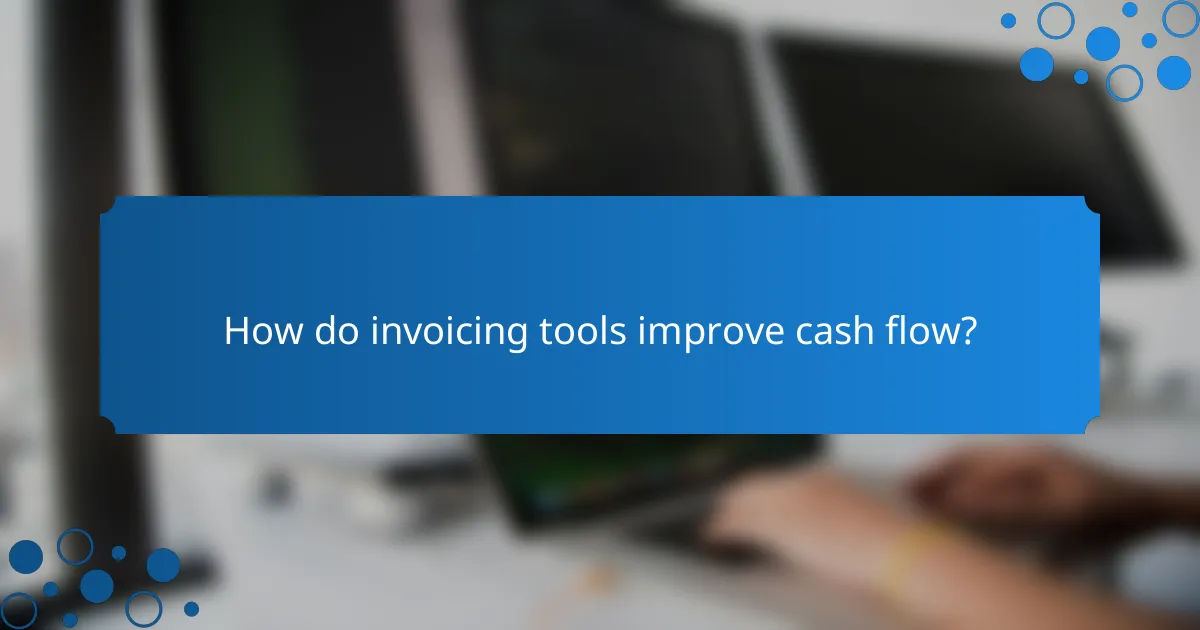
How do invoicing tools improve cash flow?
Invoicing tools enhance cash flow by streamlining the billing process, ensuring timely payments, and reducing the time between service delivery and payment receipt. By automating various aspects of invoicing, businesses can maintain a steady cash flow and minimize late payments.
Automated invoicing
Automated invoicing allows businesses to generate and send invoices without manual intervention. This process often includes customizable templates that can reflect your brand, making it easier to maintain professionalism while saving time.
Many invoicing tools can automatically calculate totals, taxes, and discounts, reducing errors and ensuring compliance with local regulations. For instance, a small business in the U.S. can utilize software that automatically applies state-specific sales tax to invoices, simplifying compliance.
Payment reminders
Payment reminders are crucial for maintaining cash flow, as they prompt clients to pay their invoices on time. Invoicing tools can send automated reminders via email or SMS, significantly reducing the chances of late payments.
Setting up a tiered reminder system can be effective; for example, sending a reminder one week before the due date, another on the due date, and a final notice a week after. This approach keeps payments top of mind for clients while minimizing the need for manual follow-ups.
![]()
What features should I look for in expense tracking software?
When selecting expense tracking software, prioritize features that streamline your financial management, such as receipt scanning, real-time reporting, and integration with accounting systems. These functionalities enhance accuracy and efficiency, ensuring compliance with tax regulations.
Receipt scanning
Receipt scanning allows users to capture and digitize receipts using their smartphone or scanner, reducing the clutter of physical documents. Look for software that offers optical character recognition (OCR) to automatically extract relevant data, such as date, amount, and vendor information.
Consider the ease of use and accuracy of the scanning feature. Some software may allow batch scanning, enabling you to process multiple receipts at once, which can save time. Ensure the scanned data can be easily categorized and linked to specific expenses for better organization.
Real-time reporting
Real-time reporting provides immediate insights into your spending patterns and financial health. This feature enables you to track expenses as they occur, helping you stay within budget and make informed decisions. Look for software that offers customizable dashboards and visualizations for clarity.
Effective real-time reporting should include alerts for unusual spending or budget overruns. Additionally, ensure the software can generate reports that comply with local tax regulations, making it easier to prepare for audits or tax filings. A good tool will allow you to export reports in various formats, such as PDF or Excel, for further analysis.
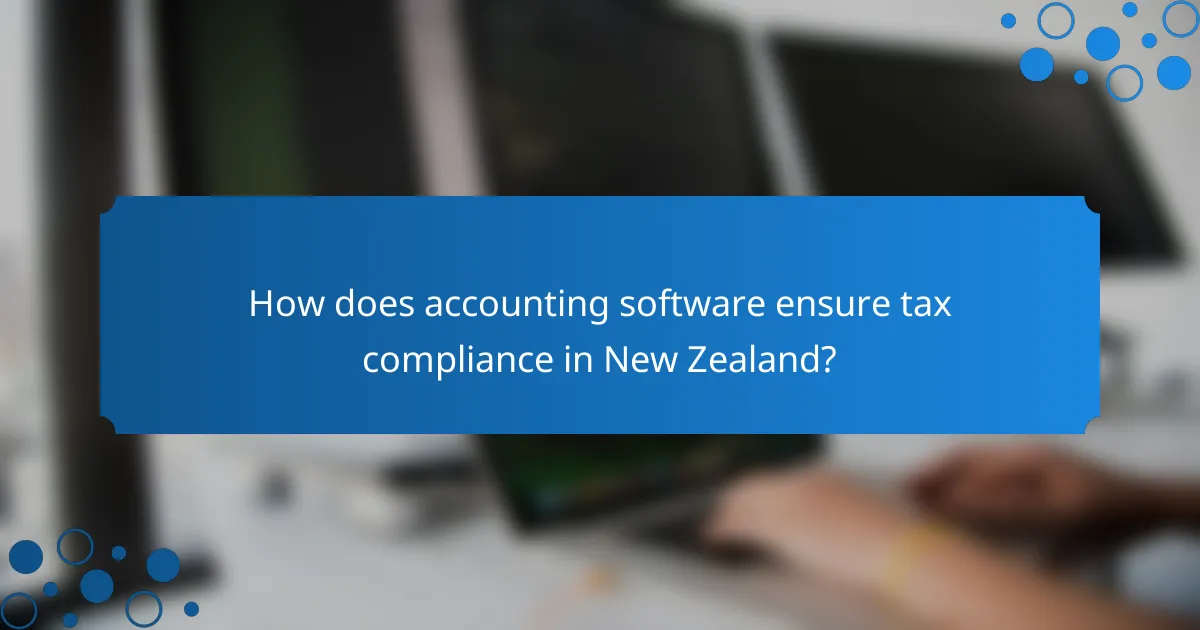
How does accounting software ensure tax compliance in New Zealand?
Accounting software helps ensure tax compliance in New Zealand by automating calculations and integrating with the Inland Revenue Department (IRD). This reduces the risk of errors and ensures that businesses meet their tax obligations accurately and on time.
Automatic tax calculations
Automatic tax calculations are a key feature of accounting software that simplifies compliance. These tools calculate Goods and Services Tax (GST) based on the current rates, which are typically around 15% in New Zealand, and apply them to sales and purchases automatically.
By automating these calculations, businesses can avoid common pitfalls such as miscalculating GST or failing to apply the correct rates. This not only saves time but also minimizes the risk of penalties from the IRD due to incorrect filings.
Integration with IRD
Integration with the IRD allows accounting software to streamline the filing process for tax returns. Many software solutions offer direct connections to the IRD, enabling users to submit their GST returns electronically, which is both faster and more secure.
This integration ensures that all tax-related data is up-to-date and accurately reflects the business’s financial activities. Businesses should choose software that supports this integration to enhance compliance and reduce administrative burdens.
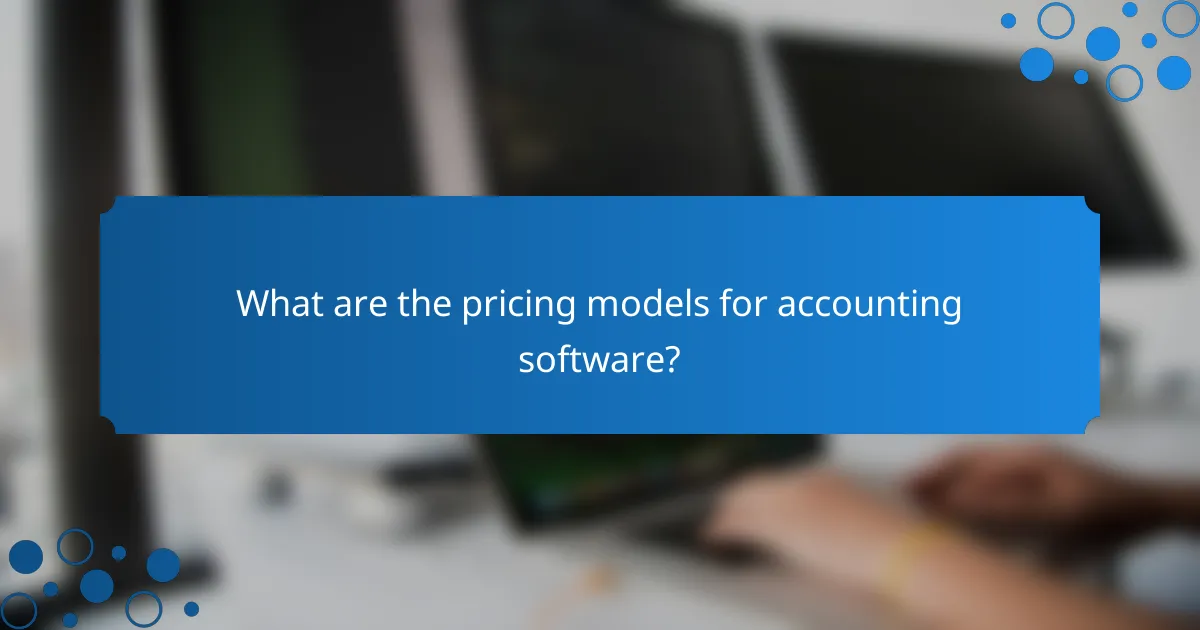
What are the pricing models for accounting software?
Accounting software typically offers various pricing models, including monthly subscriptions and annual plans. Each model has its advantages and considerations, allowing businesses to choose based on their budget and usage needs.
Monthly subscriptions
Monthly subscription plans allow users to pay for accounting software on a month-to-month basis. This model is ideal for businesses that prefer flexibility, as it enables them to cancel or change their plan without long-term commitments.
Prices for monthly subscriptions can range from around $10 to $50 per month, depending on features and the size of the business. It’s essential to evaluate the included functionalities, such as invoicing tools and expense tracking, to ensure they meet your needs.
One common pitfall is overlooking the total cost over time; while monthly payments may seem lower, they can add up to more than an annual plan if used for an extended period.
Annual plans
Annual plans require users to pay for a full year upfront, often at a discounted rate compared to monthly subscriptions. This model can be cost-effective for businesses that are committed to using the software long-term.
Annual pricing typically ranges from $100 to $600, depending on the software’s complexity and features. Many providers offer incentives, such as additional features or support, to encourage annual subscriptions.
When considering an annual plan, ensure that the software aligns with your long-term accounting needs. Be cautious of potential changes in your business that might require different functionalities or a different software solution within that year.
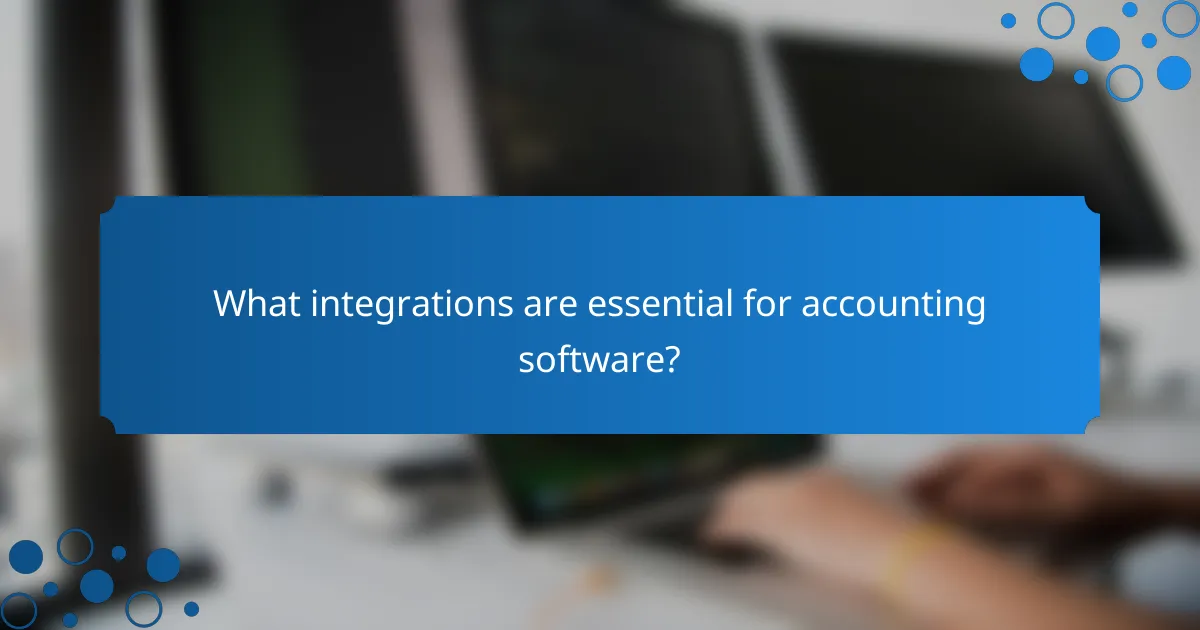
What integrations are essential for accounting software?
Essential integrations for accounting software enhance its functionality and streamline processes. Key integrations include payment processing, CRM systems, and tax compliance tools, which collectively improve efficiency and accuracy in financial management.
Payment Processing Integrations
Payment processing integrations allow businesses to accept various payment methods directly through their accounting software. This can include credit cards, bank transfers, and digital wallets. By integrating these services, companies can automate invoicing and reduce manual entry errors.
Popular payment processors like PayPal, Stripe, and Square offer seamless integration options. Businesses should consider transaction fees and processing times when selecting a payment processor to ensure it aligns with their financial goals.
Customer Relationship Management (CRM) Integrations
Integrating CRM systems with accounting software helps maintain accurate customer data and enhances sales tracking. This connection allows for better invoicing based on customer interactions and sales history, leading to improved cash flow management.
Common CRM platforms like Salesforce and HubSpot provide integration capabilities that facilitate data sharing. Businesses should evaluate the compatibility of their existing systems to ensure a smooth integration process.
Tax Compliance Tools
Tax compliance tools are critical for ensuring that businesses meet local tax regulations and reporting requirements. Integrating these tools with accounting software can automate tax calculations and simplify the filing process, reducing the risk of errors.
Solutions like Avalara and TaxJar can help businesses manage sales tax across different jurisdictions. Companies should stay informed about local tax laws to select the most appropriate compliance tools for their needs.